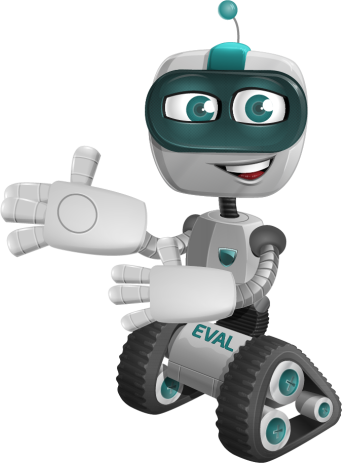Table of Contents
ToggleThe next generation of Authentication: Passwordless login techniques that are available today
Authentication is the process of verifying a user’s identity and are used to verify that a user is who they claim to be and allow access to resources and applications. There are many types of authentication techniques available today but one which has gained popularity over the past few years is Passwordless login techniques. This blog will talk about how Passwordless login works and some examples of it being implemented today.
Authentication and authorization are two important security concepts. Authentication is the process of proving that you are who you say you are, while Authorization is the process of determining what a user can do with access to your system.
Authorization is often confused with authentication, but they’re not the same thing. For example, when you log into Facebook using your username and password, your credentials are used to authenticate your identity; if they match those in Facebook’s database (or some other trusted source), then an access token is issued that lets you perform actions like posting or liking posts on Facebook’s platform.
The difference between both of these techniques lies in where they occur: while we use our login credentials to authenticate ourselves at our favorite social network sites like Google+, LinkedIn or Facebook—these sites will decide whether we’re allowed to perform certain actions within their domains based on policies established by their administrators about which users should be allowed access as well as what kinds of content can be accessed by each type of user (eg., only post statuses from my personal friends).
What is the problem of password-based logins?
Authentication is an important component of any digital system that involves user accounts. If you have ever used Google or Facebook, then you know what it’s like to authenticate yourself with a username and password. It is the process of verifying the identity of an entity, typically by requesting some sort of token such as a PIN, a fingerprint or even face recognition. The goal here is to ensure that the entity is who he/she claims to be; otherwise anyone could access someone else’s account (in this case Facebook) and impersonate them!
There are several ways that users can be authenticated:
- Usernames + Passwords: This method has been around since long before computers were invented and uses something called “shared secrets” (a term which refers to usernames & passwords). Since these shared secrets are known by both parties, one party can easily determine whether another person claiming their identity actually possesses those credentials. As far as security goes though – this method isn’t great because if someone steals your username/password combination, they can easily log into your accounts without needing any additional information from you (unless perhaps biometric login techniques are being used).
- Passwordless login techniques: These methods do not require users to remember usernames & passwords for every site they visit online through memorizing challenge questions instead! One example of this is a popular method of using a randomly generated code that is sent to your mobile phone when logging into websites. This method is great because it allows you to keep track of all your passwords without having to memorize them, but also makes it harder for hackers and other malicious third parties from accessing your accounts since they would need physical access to both your device & account information in order to gain access.
Authentication techniques available today:
The following Passwordless Login techniques are available today:
- Biometrics: Biometrics refers to the use of physical features to identify someone. This includes fingerprint scanning, facial recognition, and iris scanning among others. Biometric logins are often used in conjunction with another form of authentication such as a password or PIN code.
- Single Sign On (SSO) solutions: A single sign on solution is a service that allows users to sign in once, and then have access to multiple applications using the same credentials. This removes the need for users to enter their account information more than once.
- Two Factor Authentication [2FA]: Two Factor Authentication [2FA] or Multi-Factor Authentication [MFA] requires two different forms of identification before a user can gain access to an account.
- Mobile/App based login techniques, like push notifications and fingerprint scanners.
- Email/SMS based passwordless authentication techniques, like one time passcodes sent through email or SMS to your mobile device.
- Social Authentication Techniques: Social Authentication is a form of passwordless login that allows a user to authenticate using their social media accounts. It works by using your personal information from one online platform (email address, phone number, name) to verify your identity on another.
Biometrics
Biometrics are a type of authentication that uses your physical characteristics, like fingerprints and voiceprints, to prove your identity. Passwordless login solutions can also be used in conjunction with biometrics, which makes them more secure than passwords alone as they require both something you know (like a password) and something you are (like a fingerprint or voiceprint).
Biometrics are one of the most secure ways to prove your identity. This is because they use an individual’s unique physical characteristics as a means of identification, and can therefore be used as a standalone authentication method or in combination with other forms of authentication.
Biometrics are generally more secure than passwords because they can’t be stolen or forgotten. They also don’t need to be stored in a database because they are generated on-device, which means that no one but you has access to them.
Single Sign On
Single sign on is a method of authentication that allows a user to sign in to multiple applications with just one account. It’s based on the idea that a single user has an identity and credentials stored by an identity provider, like Google, Facebook or Microsoft. So instead of having different passwords for each website you visit, you only need to use the same password for all websites that are connected with your identity provider.
Single Sign On (SSO) enables users to access multiple applications through one authorized session ID (e.g., username/password) saved in an external database (i.e., LDAP). That way, they don’t have to create new accounts or remember multiple passwords!
Mobile/App based authentication techniques
Some of the Mobile/App based Authentication Techniques are:
Biometrics: use of biometrics like fingerprint, facial recognition, and hand gesture to authenticate a user. Fingerprint is the most commonly used biometric authentication technique. It has been around for many years and is now available on almost all smartphones.
Location based authentication: use of GPS location tracking to authenticate a user. A user must physically be within a certain area (i.e., the building), or in the vicinity of a particular device to authenticate. In other words, if someone is trying to gain access to your building by claiming that they are you, but aren’t actually there at that moment, then they will not be able to authenticate themselves using location based authentication.
Face recognition: a person’s face is used as their password in combination with another authenticator for double authentication process.
Phone verification based passwordless authentication techniques are very popular and in use today. These methods enable users to login via their mobile phones, leveraging the existing mobile device as an authenticator.
For example, users can receive push notifications or SMS on their smartphone when they visit a particular website. The website would then check if the user is logged in by sending a request to the device which then sends back a response containing information about whether or not it’s being used by that user at that time. If it does match up with what was stored in the database, then access is granted for that session and any necessary credentials (e.g., username/password) are retrieved from another source like GitHub or Google.
Email/SMS based passwordless authentication techniques
To make passwordless login easy, most websites rely on SMS based passwordless authentication. This is particularly useful for mobile users, who are more likely to have an alternate phone number than a smartphone that can support other methods of authentication.
SMS based passwordless authentication is also a one-time password (OTP) and therefore easily understood by the average user. The OTP is usually sent to the user’s primary phone number and if it has been changed since they last used it, they will be asked to enter their new number before being able to log in.
Social Authentication techniques
Social Authentication is a new way of providing access to applications using your social media accounts. It enables users to log in with their Facebook, Google or LinkedIn accounts, eliminating the need for them to remember yet another password and making the login process more convenient.
Social authentication techniques have been gaining popularity over time due to several advantages:
- They are easy for end users as they don’t require them remember new passwords or change their current ones;
- They enable strong authentication schemes by asking for additional information such as email address and phone number;
- For mobile apps, it saves time when you have already entered these details into your social media profiles;
- Social platforms have millions of active users which increases conversion rates at no cost.
Conclusion
There are many ways you can go about passwordless authentication today. Each of these options has its own pros and cons, but some will be more convenient and secure than others.
In order to use any of them, you must have an authentication mechanism in place to identify users who log into your service. This means that you’ll need to integrate some sort of identity management system with whatever app or website you’re building. If none of the following methods work for the type of app or website you’re building, we recommend using OpenID Connect as your identity layer; it’s an open standard supported by most major players in the identity space (including Google and Microsoft) and is easy enough for anyone to implement on their own servers without relying on external services like Auth0 or Okta (though these services do offer decent support).
The world is moving towards a more digital future. There are many ways to cut down on the use of passwords by using new technology. We hope that this article has given you an insight into the different types of passwordless authentication available today and how they will impact our lives in the future.
Now that you know about the various Passwordless Login techniques available, it is time to configure privacy settings on your Social Media Account. Click here to know more!
FAQs
What are the 3 factors of authentication?
- Something you know (passwords)
- Something you have (security keys)
- Something you are (biometrics, voice recognition)
What is authentication in security?
Authentication is the process of validating your identity when you log into a network or system. Authentication controls access rights, prevents unauthorized access and maintains data integrity by ensuring that only authorized users can gain entry.
What is the difference between authentication and authorization?
Authentication is the process of validating the identity of a user or device. Authorization is the process of determining what privileges a user has on a system or network. For example, authentication verifies that you are who you say you are (or at least someone who knows your password), while authorization determines whether or not you have permission to access certain parts of the system.