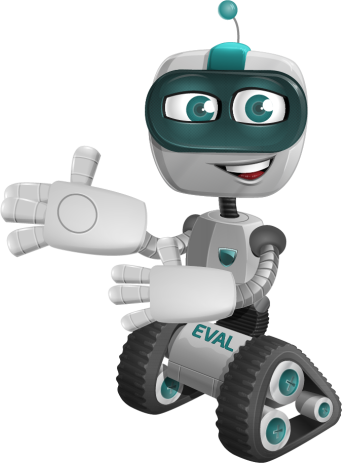Table of Contents
ToggleIntroduction
Patch management refers to the practice of updating software, operating systems & applications to address vulnerabilities, bugs & security flaws with the release of patches & updates. It is a crucial process for maintaining & protecting the security, stability & optimal functioning of computer systems & networks.
Patch management is essential for maintaining a secure & reliable computing environment. It safeguards systems, protects data& prevents potential vulnerabilities from being exploited by malicious actors. Organisations that prioritise patch management are better equipped to mitigate potential risks & optimise the performance of their IT infrastructure.
Patch management software plays a critical role in managing security risks for an organisation’s IT infrastructure. It streamlines the patch deployment process, eliminates manual errors, increases efficiency, improves compliance & enables better asset management. By utilising patch management software organisations can ensure timely patch deployment to minimise the risk of security breaches & downtime.
Common patch management challenges
The process of updating & securing computer systems is difficult for many companies. Some common challenges include:
Patch Overload: Keeping up with the sheer number of patches released by different vendors can be a daunting task. Organisations may struggle to manage & deploy patches in a timely manner due to the sheer volume of updates. In some cases, multiple patches released by different vendors may conflict with each other or with existing software components.
- Compatibility issues: Not all patches are compatible with every system or software version. Organisations may encounter challenges when certain patches are not compatible with specific hardware, software or operating system configurations. This requires additional effort to find alternative solutions or workarounds.
- Risk of downtime: When it comes to patch management, there is a potential risk of downtime, which refers to the period when systems or applications are unavailable or not functioning correctly. Downtime can occur during the patch deployment process & is a concern for organisations as it can negatively impact operations, productivity & customer experience. Some of the risks associated with Downtime are Unplanned System Outage, Application or Service Interruption, Extended Maintenance Windows & Rollback Complications.
- Lack of resources: Patch management requires dedicated resources, including personnel, time & infrastructure. Many organisations are often constrained by limited resources, making it challenging to effectively manage & deploy patches in a timely manner.
How patch management software works
Patch management software works by automating the process of distributing, managing & applying patches or updates to software systems or applications.
- Scanning & detection: Patch management software monitors various sources, such as software vendors, security bulletins & vulnerability databases, to identify available patches for the software installed on the network. These sources provide information about software vulnerabilities, bug fixes & new features.
- Patch prioritisation: By Prioritising critical patches based on their severity & potential impact on system security. It may be necessary to deploy critical patches immediately, but non-critical patches can be scheduled during non-peak hours to minimise the risk of downtime.
- Deployment & automation: During the designated deployment window, the software pushes patches to the target systems or applications. Depending on the software & network configuration, patch management software may utilise various mechanisms such as agent-based deployments, remote execution or other means to apply patches. Automation can simplify & streamline the patch deployment process across a large number of endpoints, leading to improved efficiency & accuracy while reducing the risk of missing critical patches.
- Reporting & monitoring: Patch management software continuously monitors the status of patch deployments, providing real-time updates on the progress & the success or failure of patch installations. It also generates reports to provide insights into patch compliance, system vulnerability status and potential issues that need attention.
Key features of patch management software
Patch management software provides a range of features & capabilities to help organisations efficiently manage the patching process.
- Patch deployment automation: Patch management software automates the process of distributing & deploying patches to multiple endpoints or servers. It provides mechanisms for centralised patch deployment, which helps ensure timely & consistent application of patches across the organisation’s infrastructure.
- Patch testing environments: Many patch management software solutions provide the ability to test & validate patches before deployment. This feature enables administrators to thoroughly test patches on non-production or isolated systems to identify potential conflicts or issues that may arise during deployment.
- Customizable scheduling: The software allows administrators to define policies & schedules for patch deployment. This feature enables organisations to control when & how patches are applied to minimise disruption & maintain business continuity.
- Compliance tracking & reporting: Patch management software typically includes reporting capabilities that provide visibility into the patch status across the network. Administrators can generate reports to monitor patch compliance, identify systems with outstanding patches and demonstrate adherence to security & compliance standards.
Benefits of Patch Management Software
Patch management software offers several benefits to organisations, including:
- Improved security: Patch management software helps ensure that software vulnerabilities are promptly addressed by applying the latest patches & updates. This reduces the organisation’s exposure to potential cyber threats & helps protect critical systems & data.
- Reduced vulnerability window: By deploying patches in a timely manner organisations can minimise the risk of exploits targeting known vulnerabilities. Patch management software enables administrators to automate the patch deployment process, ensuring that patches are applied consistently across all endpoints.
- Enhanced system performance: Patch management software not only addresses security vulnerabilities but also includes updates & bug fixes that improve system stability & performance. By keeping software up to date organisations can reduce system crashes, application errors & other issues that can disrupt operations.
- Simplified compliance: Many industries & organisations are subject to regulatory requirements that mandate regular patching & vulnerability management. Patch management software provides capabilities to track & demonstrate compliance with these regulations, helping organisations meet their legal & industry obligations.
Choosing the right patch management software
Choosing the right patch management software involves several critical factors. To make the right decision, it is essential to consider the size of your organisation, the complexity of your IT infrastructure, the types of software & endpoints in use & the level of automation required.
Considerations for small vs. large enterprises
When choosing patch management software, there are specific considerations for small & large enterprises due to differences in scale, complexity & resource availability. Here are some key considerations for each:
For small enterprises:
- Ease of use: Small enterprises may have limited IT personnel or technical expertise. Therefore, it’s essential to choose patch management software that is easy to install, configure & use.
- Cost: Budget is often a primary consideration for small enterprises. It’s important to evaluate the cost of patch management software, including licensing fees, maintenance costs and upgrade expenses.
- Scalability: The software should support additional endpoints & seamlessly without significant disruptions or additional costs.
- Automation: Automated patch detection, testing, deployment & reporting can help save time & resources while ensuring consistent patching across endpoints.
- Integration: Ensure that the patch management software can integrate with existing IT infrastructure, such as operating systems, applications & asset management tools.
For large enterprises:
- Enterprise-level scalability: It should support scalability, including the ability to handle large-scale patch deployments & manage patching across different geographical locations.
- Granular role-based access: The patch management software should provide role-based access control [RBAC] to ensure that specific teams or individuals have the appropriate permissions & access levels.
- Security & compliance requirements: The patch management software should provide robust security features, such as secure patch distribution, data encryption & integration with security information & event management [SIEM] systems.
- Centralised management & reporting: The software should provide a single interface to monitor & manage patch deployments, view real-time status updates & generate comprehensive reports.
- High availability & redundancy: The patch management software should offer high availability options & redundancy features to ensure continuous patching operations & minimise disruptions.
Open source vs. commercial solutions
Choosing between open-source & commercial solutions for patch management software involves considering several factors. Here are some key considerations for each option:
Open-source solutions:
- Cost: Open-source software is generally available for free, making it an attractive option for organisations with limited budgets.
- Customization: Open-source solutions provide the advantage of being customizable to fit specific organisational needs.
- Community support: Open-source software often benefits from a vibrant community of users & developers who contribute to its development, documentation & troubleshooting.
- Flexibility & transparency: Open-source solutions provide transparency in terms of the software’s inner workings.
Commercial solutions:
- Technical support: Commercial solutions typically come with vendor-provided technical support, which can be crucial for organisations that require reliable & prompt assistance.
- Advanced features: Commercial patch management solutions often offer advanced features, such as automated patch detection, vulnerability scanning, compliance reporting & integration with other security & IT management tools.
- Security & compliance: Commercial solutions often prioritise security & compliance features, including encryption, access controls, audit trails & compliance reporting.
- Reliability & stability: Commercial solutions go through rigorous testing & development cycles to ensure stability & reliability.
- Vendor accountability: By choosing a commercial solution organisations have a dedicated vendor to hold accountable for software functionality, security & support.
Scalability & integration
Scalability & integration are essential considerations when selecting patch management software.
Scalability:
- Endpoints: Assess the number of endpoints in your organisation & ensure that the patch management software can effectively handle that scale.
- Performance: Evaluate the software’s performance under heavy loads & large-scale patch deployments.
- Network impact: Consider the impact of patch deployments on your organisation’s network. The software should have mechanisms to optimise bandwidth usage & minimise network congestion during updates. Look for features like peer-to-peer distribution & bandwidth throttling.
- Centralised management: Ensure the software provides capabilities to manage a large number of endpoints from a single console, without sacrificing performance or usability.
Integration:
- Operating systems & applications: Determine whether the patch management software supports the operating systems & applications used in your organisation.
- Existing IT infrastructure: Assess the compatibility of the patch management software with your existing IT infrastructure, such as asset management systems, ticketing systems & security tools.
- Security solutions: Verify if the patch management software can integrate with your organisation’s security solutions, such as antivirus software, intrusion detection systems & security information & event management [SIEM] platforms.
- Automation & orchestration: Consider whether the patch management software integrates with automation & orchestration tools, such as configuration management systems or IT service management [ITSM] platforms.
- Reporting & compliance: Evaluate if the software provides integration capabilities with reporting & compliance tools.
Best practices for effective patch management
- Creating a patch management policy: Develop a patch management policy that outlines roles & responsibilities, patch deployment procedures, testing process & compliance requirements. The policy should also define the criteria for prioritising patches & the timelines for patch deployment.
- Testing patches before deployment: Test patches before deployment to evaluate their impact on applications, systems & other software components. Testing is essential to minimise disruptions, mitigate any unforeseen issues and ensure that patches are compatible with the organisation’s existing hardware & software.
- Prioritising critical patches: Prioritise patches based on the level of risk, criticality & potential impact on the business. Patches that address vulnerabilities with a high level of risk should receive priority attention over others that may have lesser impacts.
- Maintaining a patch inventory: Create a database or spreadsheet to maintain a comprehensive patch inventory. Include information such as the patch name, vendor, version, release date, severity level & details of the affected systems & applications.
Lessons learned from patching failures
Patching failures can have serious consequences, leading to system vulnerabilities, performance issues & event security breaches. Below are a few key lessons.
- Test patches thoroughly: One of the main causes of patching failures is insufficient testing. Testing should include scenarios that mimic real-world usage to ensure that patches do not cause conflicts or performance issues.
- Have a backup & recovery plan: Patching can sometimes result in unexpected errors or system instabilities. It is crucial to have a solid backup & recovery plan in place to quickly revert changes if a patch deployment fails or causes adverse effects.
- Communicate & collaborate: Patching failures often occur due to a lack of communication or coordination between IT teams & stakeholders. Timely & effective communication is critical to ensure that all parties are aware of the patching activities, their goals & potential risks.
Security risks of neglecting patch management
- High-profile security breaches: Neglecting patch management can lead to data breaches as attackers target unpatched systems & applications to gain unauthorised access to sensitive information. Breaches can result in financial losses, reputational damage & legal & regulatory consequences. By applying patches promptly organisations reduce the surface area for attackers & protect sensitive data from being compromised.
- Legal & regulatory consequences: Many regulatory frameworks & industry standards require organisations to maintain up-to-date software with the latest security patches. Neglecting patch management can result in compliance violations, leading to potential fines, penalties & reputational damage. Compliance requirements often emphasise the importance of promptly addressing known vulnerabilities to protect sensitive data & maintain a secure computing environment.
- Reputation damage: Reputation damage can also result from inadequate or negligent patch management practices. If an organisation neglects to apply security patches promptly & effectively, it exposes itself to increased vulnerability, which can lead to security breaches, downtime & other negative consequences that harm its reputation.
Conclusion
Patch management software plays a crucial role in maintaining the security & reliability of an organisation’s systems & applications. Given the ever-evolving threat landscape & the increasing sophistication of cyberattacks, the importance of patch management software cannot be overstated.
Patch management software is an essential component of a robust cybersecurity strategy. It helps organisations proactively address vulnerabilities, maintain compliance & protect their reputation. By leveraging patch management software organisations can enhance their security posture, reduce the risk of breach & demonstrate their commitment to safeguarding sensitive data. As cybersecurity threats continue to evolve, the ongoing importance of patch management software remains paramount for organisations of all sizes & industries.
FAQs
What is a Patch Management tool?
A patch management tool is software designed to automate & streamline the process of deploying, managing & tracking software updates or patches across an organisation’s systems & applications. It helps organisations efficiently apply patches to fix vulnerabilities, improve software performance & ensure compliance with security standards.
Is SCCM a Patch Management?
Yes, System Center Configuration Manager [SCCM] includes a patch management feature that allows organisations to automate the deployment of software updates, including security patches, across their Windows systems. SCCM provides a centralised platform to manage, deploy & track updates for various Microsoft products, such as Windows OS, Microsoft Office & Microsoft Server products.
What is an example of a Patch Management system?
ManageEngine Patch Manager Plus is a web-based patch management system that supports patching for Windows, macOS& Linux operating systems. It allows organisations to automate patch deployment, generate compliance reports & provides vulnerability scanning & prioritisation based on severity.
What product is used for Patch Management?
Microsoft SCCM, SolarWinds Patch Manager, ManageEngine Patch Manager Plus are a few examples of Products used for Patch Management .