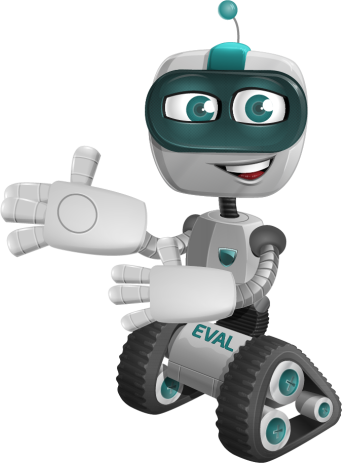Table of Contents
ToggleIntroduction
In today’s digital landscape, where cyber threats loom large & data breaches can cost millions, protecting your organization’s most sensitive assets is paramount. Privileged Access Management [PAM] tools are the unsung heroes of enterprise cybersecurity. But what is a PAM tool, exactly? & why should your enterprise care?
This comprehensive journal will demystify PAM tools, exploring their critical role in safeguarding your organization’s most valuable digital assets. We’ll delve into the nuts & bolts of how PAM tools work, their key features & the tangible benefits they bring to enterprises of all sizes. Whether you’re a seasoned IT professional or a business leader looking to bolster your company’s security posture, this article will equip you with the knowledge to make informed decisions about implementing PAM in your organization.
What is a PAM Tool?
At its core, a PAM tool is a sophisticated software solution designed to secure, control, manage & monitor privileged access to critical systems within an organization. But to truly understand what a PAM tool is, we need to break down its components & functions.
Defining Privileged Access
Before we dive deeper into what a PAM tool is, it’s crucial to understand the concept of privileged access. In the context of IT systems, privileged access refers to elevated permissions that allow users to perform actions beyond those of standard users. These permissions might include:
- Modifying system configurations
- Installing or updating software
- Accessing sensitive data
- Managing user accounts
Think of privileged access as having the master key to your organization’s digital kingdom. While necessary for certain roles, it also presents a significant security risk if misused or compromised.
The Core Functions of a PAM Tool
Now that we understand privileged access, let’s explore what a PAM tool does to manage & secure it:
- Access Control: PAM tools act as gatekeepers, ensuring that only authorized individuals can access privileged accounts & sensitive systems.
- Password Management: They securely store & regularly rotate passwords for privileged accounts, reducing the risk of credential theft.
- Session Monitoring: PAM tools record & monitor privileged sessions, providing an audit trail of all actions taken.
- Least Privilege Enforcement: They help implement the principle of least privilege, ensuring users only have the minimum permissions necessary to perform their jobs.
- Risk Assessment: Many PAM tools include features to identify & assess potential security risks associated with privileged accounts.
Why Your Enterprise Needs a PAM Tool
Understanding what a PAM tool is is just the first step. To truly appreciate its value, we need to explore why it’s become an essential component of modern enterprise security strategies.
The Growing Threat Landscape
Cyber attacks are becoming increasingly sophisticated & privileged accounts are prime targets. Consider these statistics:
- Eighty percent (80%) of data breaches involve privileged credentials (Forrester Research)
- The average cost of a data breach in 2021 was $4.24 million (IBM Cost of a Data Breach Report 2021)
In this context, the question shifts from “What is a PAM tool?” to “Can we afford not to have one?”
Regulatory Compliance
Many industries are subject to stringent regulations regarding data protection & access control. PAM tools help organizations meet these compliance requirements by:
- Providing detailed audit trails
- Enforcing access policies
- Securing sensitive data
Operational Efficiency
While security is the primary focus, PAM tools also offer significant operational benefits:
- Streamlined access management
- Reduced IT support tickets for password resets
- Improved productivity through appropriate access provisioning
Key Features of PAM Tools
Now that we’ve covered what a PAM tool is & why it’s crucial, let’s explore the key features that make these solutions so effective.
Password Vaulting
At the heart of many PAM tools is a secure password vault. How it works:
- Stores privileged account credentials in an encrypted database
- Automatically generates & rotates complex passwords
- Provides secure access to credentials without revealing them to users
Multi-Factor Authentication [MFA]
PAM tools often incorporate robust MFA capabilities to add an extra layer of security.
Benefits:
- Supports various authentication methods (biometrics, smart cards, tokens)
Session Recording & Monitoring
What is a PAM tool without the ability to keep a watchful eye on privileged activities? This feature provides:
- Real-time monitoring of privileged sessions
- Video-like recordings for later review
- Alerts for suspicious activities
Access Request & Approval Workflows
PAM tools streamline the process of granting & revoking privileged access through:
- Automated approval workflows
- Time-limited access grants
- Integration with existing identity management systems
Least Privilege Enforcement
Implementing the principle of least privilege is a core function of PAM tools. This involves:
- Dynamic privilege elevation
- Just-in-time access provisioning
- Continuous monitoring & adjustment of access rights
Threat Analytics
Advanced PAM tools incorporate Artificial Intelligence [AI] & Machine Learning [ML] to:
- Detect anomalous behavior
- Predict potential security risks
- Provide actionable insights for improving security posture
Implementing a PAM Tool in Your Enterprise
Understanding what a PAM tool is & its features is crucial, but implementing one successfully requires careful planning & execution.
Step 1: Assessment & Planning
Before diving into implementation, conduct a thorough assessment of your current privileged access landscape:
- Identify all privileged accounts & systems
- Map existing access control processes
- Define your security goals & compliance requirements
Step 2: Choosing the Right PAM Solution
With a clear understanding of your needs, evaluate different PAM tools based on:
- Feature set & scalability
- Integration capabilities with your existing infrastructure
- Vendor reputation & support
- Total cost of ownership
Step 3: Phased Implementation
Implementing a PAM tool across an entire enterprise can be daunting. A phased approach often works best:
- Start with a pilot program in a non-critical area
- Gradually expand to more sensitive systems
- Continuously refine policies & processes based on feedback & results
Step 4: Training & Adoption
The success of your PAM implementation heavily depends on user adoption. Invest in:
- Comprehensive training programs
- Clear communication about the importance of PAM
- Ongoing support & guidance for users
Step 5: Continuous Monitoring & Improvement
PAM is not a “set it & forget it” solution. Regular audits & reviews are crucial:
- Monitor PAM tool usage & effectiveness
- Stay updated on new security threats & PAM features
- Continuously refine access policies & procedures
Challenges & Considerations
While the benefits of PAM tools are clear, it’s important to be aware of potential challenges:
User Resistance
Some users may view PAM tools as obstacles to their work. Addressing this requires:
- Clear communication of the security benefits
- User-friendly interfaces & processes
- Demonstrating how PAM can actually improve productivity
Integration Complexity
Integrating a PAM tool with existing systems can be complex, especially in heterogeneous IT environments. Consider:
- Compatibility with legacy systems
- API availability for custom integrations
- Vendor support for integration challenges
Performance Impact
Implementing stringent access controls & monitoring can potentially impact system performance. Mitigate this by:
- Carefully sizing your PAM infrastructure
- Optimizing network configurations
- Balancing security needs with operational efficiency
The Future of PAM Tools
As we look ahead, the question of “What is a PAM tool?” continues to evolve. Emerging trends in PAM include:
Cloud-Native PAM Solutions
With the shift to cloud infrastructure, PAM tools are adapting to secure cloud-native environments & hybrid setups.
Artificial Intelligence [AI] & Machine Learning [ML] Integration
Advanced analytics & predictive capabilities will play a larger role in identifying & mitigating security risks.
Zero Trust Architecture
PAM tools will increasingly align with zero trust principles, assuming no user or system is trustworthy by default.
DevOps Integration
As DevOps practices become more prevalent, PAM tools will need to adapt to secure fast-paced, automated environments without hindering productivity.
Conclusion
In an era where digital assets are the lifeblood of enterprises & cyber threats are ever-present, understanding what a PAM tool is & implementing one effectively is no longer optional – it’s a necessity. PAM tools serve as the guardians of your organization’s most sensitive systems & data, providing a robust defense against both external threats & insider risks.
By implementing a comprehensive PAM solution, organizations can significantly enhance their security posture, meet compliance requirements & improve operational efficiency. The journey to effective privileged access management may be complex, but the rewards – in terms of reduced risk, improved compliance & peace of mind – are well worth the effort.
As you consider your organization’s security strategy, remember that the question isn’t just “What is a PAM tool?” but rather, “How can a PAM tool transform our approach to security?” With the right implementation & ongoing management, PAM tools can be the cornerstone of a robust, resilient & future-proof security infrastructure.
Key Takeaways
- PAM tools are essential security solutions that manage, monitor & secure privileged access within an organization.
- Key features of PAM tools include password vaulting, multi-factor authentication, session monitoring & least privilege enforcement.
- Implementing a PAM tool requires careful planning, phased rollout & ongoing management.
- PAM tools offer significant benefits in terms of security, compliance & operational efficiency.
- The future of PAM tools includes cloud-native solutions, AI integration & alignment with zero trust principles.
Frequently Asked Questions [FAQ]
What is the difference between PAM & IAM?
While both Privileged Access Management [PAM] & Identity & Access Management [IAM] deal with access control, they focus on different aspects. IAM manages digital identities & access for all users within an organization, while PAM specifically focuses on securing & managing privileged accounts that have elevated permissions. PAM tools often work alongside IAM systems to provide comprehensive access management.
How does a PAM tool help with compliance?
PAM tools support compliance efforts by providing detailed audit trails of privileged access, enforcing access policies & securing sensitive data. They help organizations meet requirements set by regulations such as GDPR, HIPAA & PCI DSS by demonstrating control over privileged access & protecting sensitive information.
Can PAM tools work in cloud environments?
Yes, modern PAM tools are designed to work in various IT environments, including on-premises, cloud & hybrid setups. Many PAM solutions offer specific features for securing cloud infrastructure & SaaS applications, adapting to the unique challenges of cloud environments.
What is the typical return on investment [ROI] for implementing a PAM tool?
The ROI of a PAM tool can be significant, though it varies depending on the organization’s size & security needs. Benefits include reduced risk of data breaches (which can cost millions), improved operational efficiency & lower compliance costs. Some organizations report ROI within months of implementation due to reduced IT support costs & prevented security incidents.
How does a PAM tool handle emergency access situations?
PAM tools typically include features for emergency or “break-glass” access to critical systems. This might involve special procedures for quickly granting temporary elevated privileges, often with additional monitoring & approvals. The goal is to balance the need for rapid access in emergencies with maintaining security & accountability.