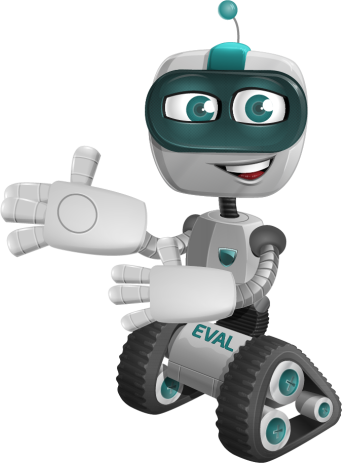Table of Contents
ToggleIntroduction
In our increasingly interconnected world, wireless networks have become the backbone of modern corporate infrastructure. They offer unparalleled flexibility & convenience, enabling employees to work from anywhere within the office or even remotely. However, this convenience comes at a price such as increased vulnerability to cyber threats. As businesses rely more heavily on wireless technology, the need for robust security measures has never been more critical. This journal delves into the intricacies of securing wireless networks in the corporate landscape, exploring current challenges, best practices & emerging technologies that are shaping the future of network security.
The Evolution of Wireless Networks in Corporate Settings
Before we dive into the security aspects, it’s essential to understand how wireless networks have evolved in corporate environments. The journey from wired to wireless has been transformative, reshaping the way businesses operate & communicate.
- The Early Days: In the early days of corporate networking, wired connections were the norm. Ethernet cables snaked through office spaces, tethering employees to their desks. While secure, this setup severely limited mobility & collaboration.
- The Wireless Revolution: The introduction of Wi-Fi technology in the late 1990s marked a turning point. Suddenly, employees could connect to the network from anywhere in the office. This newfound freedom led to increased productivity & more flexible work arrangements.
- The Mobile Era: As smartphones & tablets became ubiquitous, the demand for wireless connectivity exploded. Corporations had to adapt, expanding their wireless infrastructure to accommodate a growing number of devices & applications.
- The Current Landscape: Today, corporate wireless networks must support not only traditional devices but also a vast ecosystem of Internet of Things [IoT] devices. From smart thermostats to industrial sensors, these connected devices have dramatically increased the complexity of network management & security.
The Security Imperative
As wireless networks have grown more sophisticated, so too have the threats they face. Cybercriminals are constantly developing new techniques to exploit vulnerabilities in wireless systems. For corporations, the stakes are higher than ever, with data breaches potentially resulting in financial losses, reputational damage & legal consequences.
Understanding the Threat Landscape
To effectively secure wireless networks, it’s crucial to understand the various types of threats they face. Here are some of the most common & dangerous:
- Man-in-the-Middle Attacks: In these attacks, a malicious actor intercepts communication between two parties, potentially eavesdropping on sensitive information or injecting malicious content.
- Evil Twin Attacks: Attackers set up rogue access points that mimic legitimate corporate Wi-Fi networks, tricking users into connecting & potentially exposing their credentials & data.
- Password Cracking: Weak or default passwords on wireless networks can be easily cracked, giving attackers unauthorised access to the corporate network.
- Denial of Service [DoS] Attacks: These attacks flood the network with traffic, overwhelming its resources & preventing legitimate users from accessing services.
- Rogue Devices: Unauthorised devices connected to the network can serve as entry points for attackers or unknowingly spread malware.
- Eavesdropping: Without proper encryption, wireless communications can be intercepted & read by nearby attackers using specialised equipment.
Best Practices for Securing Corporate Wireless Networks
Given the multitude of threats, securing wireless networks requires a multi-layered approach. Here are some best practices that every corporation should consider implementing:
Implement Strong Encryption
One of the most fundamental steps in securing a wireless network is to use strong encryption protocols. The current gold standard is Wi-Fi Protected Access 3 [WPA3], which offers significant improvements over its predecessor, WPA2.
Key features of WPA3 include
- Stronger encryption algorithms
- Protection against offline dictionary attacks
- Forward secrecy, ensuring that even if a password is compromised, past communications remain secure
For corporations still using older hardware that doesn’t support WPA3, WPA2 with AES encryption should be the minimum standard. Under no circumstances should older, deprecated protocols like WEP be used.
Use Complex & Unique Passwords
Even with strong encryption, weak passwords can undermine the security of a wireless network. Corporations should enforce strict password policies that require:
- Minimum length (at least 12 characters): A mix of uppercase & lowercase letters, numbers & special characters
- Regular password changes: Prohibition of common or easily guessable passwords
Consider implementing a password manager solution to help employees generate & store complex passwords securely.
Segment Your Network
Network segmentation is a crucial strategy for limiting the potential damage of a breach. By dividing the network into smaller subnetworks or Virtual Local Area Networks [VLANs], corporations can:
- Isolate sensitive data & systems from less critical areas: Contain the spread of malware or unauthorised access Improve network performance by reducing traffic on each segment
- Implement a guest network that is completely separate from the corporate network, ensuring that visitors cannot access sensitive internal resources.
Enable & Configure Firewalls
Firewalls act as a barrier between the corporate network & the outside world. They can:
- Filter incoming & outgoing traffic based on predefined rules.
- Block unauthorised access attempts.
- Prevent malware from communicating with command & control servers.
Both hardware & software firewalls should be used in conjunction for maximum protection. Regularly update & fine-tune firewall rules to adapt to changing threats & business needs.
Use Virtual Private Networks [VPNs]
For employees working remotely or accessing the corporate network from public Wi-Fi hotspots, VPNs are essential. They create an encrypted tunnel between the user’s device & the corporate network, protecting data in transit from interception or tampering.
When implementing VPNs
- Choose a robust, enterprise-grade VPN solution
- Enforce the use of VPNs for all remote access to corporate resources
- Regularly update & patch VPN software to address any vulnerabilities
Implement Strong Authentication Measures
Passwords alone are no longer sufficient for protecting sensitive corporate resources. Multi-Factor Authentication [MFA] adds an extra layer of security by requiring users to provide additional proof of identity. This can include:
- Something they know (password)
- something they have (smartphone or security token)
- something they are (biometric data like fingerprints or facial recognition)
Implement MFA for all access to critical systems & sensitive data, especially for remote access scenarios.
Regularly Update & Patch Systems
Many security breaches exploit known vulnerabilities that have already been patched by vendors. Keeping all systems up-to-date is crucial for maintaining a strong security posture. This includes:
- Wireless access points & controllers
- Routers & switches
- Client devices (laptops, smartphones, tablets)
- Operating systems & applications
Implement a robust patch management system to ensure that updates are applied promptly across the entire network.
Monitor Network Traffic & User Activity
Continuous monitoring is essential for detecting & responding to security threats in real-time. Implement a Security Information & Event Management [SIEM] system to:
- Collect & analyse logs from various network devices & systems
- Identify unusual patterns or potential security incidents
- Generate alerts for immediate investigation & response
Consider using Network Access Control [NAC] solutions to monitor & control which devices are allowed to connect to the network based on predefined policies.
Conduct Regular Security Audits & Penetration Testing
Proactive testing is crucial for identifying vulnerabilities before they can be exploited by attackers. Regular security audits & penetration testing can help:
- Identify weaknesses in the network infrastructure
- Test the effectiveness of existing security measures
- Simulate real-world attack scenarios to assess response capabilities
Use both automated tools & manual testing methods to get a comprehensive view of the network’s security posture.
Train Employees on Security Best Practices
Even the most sophisticated technical controls can be undermined by human error. Comprehensive & ongoing security awareness training is essential for creating a culture of security within the organisation. Key topics to cover include:
- Recognizing & reporting phishing attempts
- Safe browsing & email practices
- Proper handling of sensitive data
- The importance of strong passwords & MFA
- The risks of using public Wi-Fi networks
Consider implementing simulated phishing campaigns to test & reinforce employee awareness.
Emerging Technologies & Future Trends
As the threat landscape continues to evolve, new technologies are emerging to help corporations stay ahead of cybercriminals. Here are some trends to watch:
AI & ML are being increasingly used to
- Detect anomalies in network traffic that may indicate a breach
- Automate threat hunting & incident response
- Predict & prevent potential security incidents before they occur
These technologies can process vast amounts of data in real-time, enabling more proactive & effective security measures.
Zero Trust Architecture
The traditional perimeter-based security model is becoming obsolete in today’s distributed & cloud-based environments. Zero Trust architecture assumes that no user or device should be trusted by default, even if they’re already inside the network perimeter. Key principles include:
- Verify explicitly: Always authenticate & authorise based on all available data points
- Use least privilege access: Limit user access with just-in-time & just-enough-access
- Assume breach: Minimise breach radius & segment access
Implementing a Zero Trust model can significantly improve security in corporate wireless networks by reducing the attack surface & limiting the potential damage of a breach.
Software-Defined Networking [SDN]
SDN separates the network control plane from the data plane, allowing for more flexible & dynamic network management. In the context of wireless security, SDN can:
- Enable rapid reconfiguration of network policies in response to threats
- Improve visibility & control over network traffic
- Facilitate the implementation of micro segmentation for enhanced security
5G & Wi-Fi 6
The next generation of wireless technologies promises faster speeds & lower latency, but also brings new security challenges & opportunities:
- 5G networks will require new security measures to protect against threats specific to their architecture
- Wi-Fi 6 [802.11ax] incorporates improved security features, including stronger encryption & better protection against certain types of attacks
Corporations will need to adapt their security strategies to leverage the benefits of these new technologies while mitigating any associated risks.
Blockchain for Network Security
While still in its early stages, blockchain technology shows promise for enhancing wireless network security in several ways:
- Decentralised authentication & access control
- Secure & tamper-proof logging of network events
- Protection against DNS spoofing & other attacks on network infrastructure
As the technology matures, we may see more widespread adoption of blockchain-based security solutions in corporate environments.
Quantum-Safe Cryptography
As quantum computers become more powerful, they pose a significant threat to many current encryption methods. Quantum-safe cryptography aims to develop algorithms that can withstand attacks from both classical & quantum computers. Corporations should start preparing for this transition by:
- Assessing their current cryptographic infrastructure
- Developing a plan for migrating to quantum-safe algorithms
- Staying informed about advancements in post-quantum cryptography standards
The Human Factor: Building a Culture of Security
While technology plays a crucial role in securing wireless networks, the human element remains a critical factor. Building a strong security culture within the organisation is essential for long-term success. This involves:
Leadership Commitment
Security initiatives must have buy-in from top management to be effective. Leaders should:
- Prioritise security in budget & resource allocation
- Lead by example in following security best practices
- Communicate the importance of security to all stakeholders
Continuous Education & Training
Security awareness should be an ongoing process, not a one-time event. Consider:
- Regular security briefings & updates
- Hands-on training sessions & workshops
- Gamification of security training to increase engagement
Clear Policies & Procedures
Develop & communicate clear policies regarding:
- Acceptable use of corporate wireless networks
- Handling of sensitive data
- Incident reporting & response procedures
Ensure that these policies are regularly reviewed & updated to reflect changing threats & technologies.
Encouraging Reporting & Feedback
Create an environment where employees feel comfortable reporting potential security issues without fear of reprisal. Implement:
- Anonymous reporting channels
- Rewards for identifying & reporting security vulnerabilities
- Regular feedback sessions to gather insights from employees
By fostering a culture where everyone feels responsible for security, corporations can create a human firewall that complements their technical defences.
Conclusion
Securing wireless networks in the corporate landscape is a complex & ever-evolving challenge. As threats become more sophisticated & the attack surface expands with the proliferation of connected devices, corporations must adopt a multi-layered approach to security. This involves implementing robust technical controls, staying abreast of emerging technologies & most importantly, fostering a culture of security awareness throughout the organisation.
By following best practices, leveraging new technologies & maintaining a proactive stance, corporations can create a resilient wireless infrastructure that supports innovation & productivity while safeguarding sensitive data & resources. As we move into an increasingly wireless future, the ability to secure these networks will become a key differentiator for successful businesses.
Remember, security is not a destination but a journey. Continuous improvement, adaptation & vigilance are essential for staying ahead in the ongoing battle against cyber threats. By making security a core part of their DNA, corporations can navigate the complex maze of wireless networking with confidence, turning potential vulnerabilities into strengths that drive their business forward.
Key Takeaways
- Implement strong encryption protocols like WPA3 & use complex, unique passwords for all wireless networks.
- Segment your network to isolate sensitive data & contain potential breaches.
- Use multi-factor authentication & VPNs to enhance access security, especially for remote workers.
- Regularly update & patch all systems, including wireless infrastructure & client devices.
- Conduct ongoing security awareness training for all employees to create a human firewall.
- Implement continuous monitoring & regular security audits to detect & address vulnerabilities.
- Stay informed about emerging technologies like AI, Zero Trust architecture & quantum-safe cryptography.
- Foster a culture of security throughout the organisation, with clear policies & leadership commitment.
Frequently Asked Questions [FAQ]
What is the difference between WPA2 & WPA3 & which should my company use?
WPA3 is the latest Wi-Fi security protocol, offering stronger encryption & better protection against attacks like offline dictionary attempts. It also provides forward secrecy, ensuring that even if a password is compromised, past communications remain secure. While WPA2 is still considered secure when properly implemented, companies should aim to upgrade to WPA3-compatible hardware when possible for maximum security.
How often should we change our wireless network passwords?
While opinions vary, a good practice is to change passwords every three (3) to six (6) months. However, more important than frequency is using strong, unique passwords & implementing multi-factor authentication. If you suspect a breach or an employee with password access leaves the company, change the password immediately.
Is it safe to allow employees to use their personal devices on the corporate wireless network?
Allowing personal devices (BYOD) can increase productivity but also introduces security risks. If you choose to allow BYOD, implement a strong Mobile Device Management [MDM] solution, require devices to meet security standards before connecting & use network segmentation to isolate personal devices from sensitive corporate resources.
How can we protect our wireless network from rogue access points?
Regularly scan for unauthorised access points using Wireless Intrusion Detection Systems [WIDS]. Implement strong access controls & network segmentation. Educate employees about the risks of setting up their own access points. Consider using 802.1X authentication to ensure only authorised devices can connect to the network.
What steps should we take if we suspect our wireless network has been breached?
Immediately isolate the affected segments of the network. Change all wireless passwords & encryption keys & conduct a thorough investigation to determine the extent of the breach & how it occurred. Notify relevant stakeholders & authorities if required by regulations. Once the threat is contained, conduct a post-mortem analysis & update your security measures to prevent similar incidents in the future.