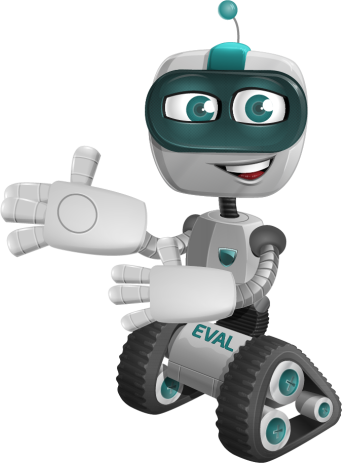Table of Contents
ToggleIntroduction
In today’s digital environment, small businesses rely on software as a service [SaaS] applications to remain efficient, profitable & competitive. However, this change also brings with it new security problems. As cyber threats evolve & become more sophisticated, it is important for small business owners to understand how to protect their software as a service applications. This comprehensive journal shows you important steps & best practices for protecting your digital assets & sensitive information.
Understanding the SaaS Security Landscape
The Rise of SaaS in Small Businesses
Software as a service applications have revolutionized the way small businesses operate. From Customer Relationship Management [CRM] systems to accounting software & project management tools, these cloud-based solutions offer scalability, flexibility & cost-effectiveness.
The Unique Security Challenges of SaaS
While Software as a service systems deliver distinct benefits, they additionally present unique security challenges:
- Data Control: Your data is stored on third-party servers, raising questions about data ownership & control.
- Access Management: With multiple users accessing applications from various devices & locations, managing access becomes complex.
- Compliance: Ensuring compliance with data protection regulations like GDPR or CCPA can be challenging when using Software as a service applications.
- Integration Risks: Connecting multiple Software as a service applications can create security vulnerabilities if not done properly.
- Shadow IT: Employees may use unauthorized Software as a service applications, creating potential security blind spots.
Essential Steps to Secure SaaS Applications
Implement Strong Authentication Measures
The first line of defense in securing your Software as a service applications is robust authentication. Here’s how to strengthen your authentication protocols:
Enable Multi-Factor Authentication [MFA]
MFA provides an additional layer of security by compelling users to provide two (2) or more verification factors before obtaining access. According to a Microsoft study, MFA can block 99.9% of automated attacks.
- Implement MFA across all SaaS applications that support it.
- Consider using authenticator apps or hardware tokens for stronger security.
- Educate employees on the importance of MFA & how to use it effectively.
Use Single Sign-On
SSO allows users to access multiple applications with one set of credentials, improving both security & user experience.
- Implement an SSO solution that integrates with your most critical Software as a service applications.
- Ensure your SSO provider uses strong encryption & security protocols.
- Regularly audit SSO logs to detect any suspicious activity.
Enforce Strong Password Policies
Despite the rise of alternative authentication methods, passwords remain a critical security component.
- Require complex passwords with a mix of uppercase & lowercase letters, numbers & symbols.
- Implement password expiration policies, but be mindful of user fatigue.
- Consider using a password manager to help employees create & store strong, unique passwords.
Implement Robust Access Control
Controlling who has access to what data is crucial in securing your SaaS applications.
Apply the Principle of Least Privilege
This principle states that users should only have access to the resources necessary to perform their job functions.
- Regularly review & update user access rights.
- Implement role-based access control to manage permissions effectively.
- Use time-based access controls for temporary employees or contractors.
Implement Device Management
With the rise of remote work & Bring Your Own Device policies, device management is more critical than ever.
- Use Mobile Device Management solutions to secure & monitor devices accessing your Software as a service applications.
- Implement policies for lost or stolen devices, including remote wipe capabilities.
- Regularly update & patch all devices accessing your SaaS applications.
Monitor & Log Access
Keeping track of who accesses your Software as a service applications & when can help detect & respond to security incidents quickly.
- Implement logging & monitoring solutions across all your Software as a service applications.
- Periodically examine the access records for any unusual patterns of activity.
- Set up alerts for unusual login attempts or access patterns.
Secure Data in Transit & at Rest
Protecting your data both when it’s moving between systems & when it’s stored is crucial for comprehensive Software as a service security.
Ensure Encryption for Data in Transit
- Implement a Virtual Private Network [VPN] for added security when accessing SaaS applications remotely.
- Regularly audit your network traffic to ensure encryption protocols are being followed. Data traveling between your systems & SaaS providers should always be encrypted.
- Verify that your SaaS providers use HTTPS & TLS 1.2 or higher for all communications.
Implement Data-at-Rest Encryption
- Even when stored in the cloud, your data should be encrypted to protect against unauthorized access.
- Choose Software as a service providers that offer strong encryption for data at rest.
- If possible, maintain control of your encryption keys.
- Regularly review & update your encryption policies & technologies.
Use Data Loss Prevention [DLP] Tools
- DLP tools can help prevent sensitive data from being accidentally or maliciously shared or leaked.
- Implement DLP solutions that integrate with your Software as a service applications.
- Set up policies to detect & prevent the sharing of sensitive information.
- Regularly review & update your DLP policies to ensure they align with your business needs & compliance requirements.
Conduct Regular Security Assessments
Proactive security assessments can help identify & address vulnerabilities before they can be exploited.
Perform Vulnerability Scans
- Regular vulnerability scans can help identify potential weaknesses in your Software as a service applications & infrastructure.
- Conduct both internal & external vulnerability scans on a regular basis.
- Use automated tools to scan for common vulnerabilities & misconfigurations.
- Prioritize & address identified vulnerabilities based on their severity & potential impact.
Conduct Penetration Testing
- Penetration testing or “ethical hacking,” can provide valuable insights into your Software as a service security posture.
- Engage professional penetration testers to simulate real-world attacks on your SaaS applications.
- Focus on both technical vulnerabilities & potential process or policy weaknesses.
- Use the results to improve your security measures & employee training programs.
Implement Continuous Monitoring
- Security is not an event in itself, instead being an ongoing process. Continuous monitoring can help detect & respond to threats in real-time.
- Implement Security Information & Event Management tools to collect & analyze security data from your SaaS applications.
- Set up alerts for potential security incidents or policy violations.
- Regularly review & update your monitoring processes to address new threats & technologies.
Develop & Maintain Security Policies
Clear, comprehensive security policies are essential for maintaining a strong security posture.
Create a SaaS Usage Policy
- A Software as a service usage policy outlines how employees should use & interact with SaaS applications.
- Define which SaaS applications are approved for use within your organization.
- Outline the process for requesting & approving new SaaS applications.
- Specify security requirements for using SaaS applications, such as encryption & access control.
Implement an Incident Response Plan
- An incident response plan explains what procedures to follow in the wake of an information security breach or incident.
- Define roles & responsibilities for incident response team members.
- Outline steps for containing, eradicating & recovering from security incidents.
- Regularly test & update your incident response plan through tabletop exercises & simulations.
Develop a Data Classification Policy
- A data classification policy helps employees understand how to handle different types of data.
- Define categories of data sensitivity (example: public, internal, confidential).
- Outline handling & storage requirements for each data classification level.
- Regularly train employees on data classification & handling procedures.
Educate & Train Employees
Your employees are both your first line of defense & potentially your biggest security vulnerability. Regular training is essential.
Conduct Security Awareness Training
- Security awareness training helps employees understand their role in maintaining SaaS security.
- Cover topics such as password security, phishing awareness & safe browsing practices.
- Use real-world examples & interactive exercises to make training more engaging & effective.
- Conduct regular refresher courses to keep security top-of-mind.
Provide Role-Specific Training
- Different roles within your organization may require specialized security training.
- Provide in-depth training for IT staff on SaaS security best practices & tools.
- Offer specialized training for employees handling sensitive data or with elevated access privileges.
- Consider certification programs for key security personnel.
Foster a Culture of Security
- Creating a security-conscious culture can significantly enhance your overall security posture.
- Motivate the employees to report any unusual behavior or possible security incidents.
- Recognize & reward employees who demonstrate good security practices.
- Lead by example, with management visibly prioritizing & adhering to security policies.
The Future of SaaS Security for Small Businesses
As technology evolves, so too will the landscape of SaaS security. Here are some trends to watch:
Artificial Intelligence [AI] & Machine Learning [ML]: AI & ML are increasingly being used to detect & respond to security threats in real-time. Small businesses can expect to see more SaaS security solutions leveraging these technologies to provide more robust protection.
Zero Trust Architecture: The Zero Trust model, which assumes no user or device should be trusted by default, is gaining traction. This approach can provide more granular control over access to SaaS applications & data.
Blockchain for Enhanced Security: Blockchain technology may offer new ways to secure & verify transactions within SaaS applications, providing enhanced data integrity & transparency.
Quantum-Resistant Cryptography: As quantum computing advances, current encryption methods may become vulnerable. SaaS providers & security solutions will need to implement quantum-resistant cryptography to stay ahead of this potential threat.
Conclusion
Securing SaaS applications is a critical concern for small businesses in today’s digital landscape. By implementing the strategies outlined in this journal, from robust authentication & access control to employee education & continuous monitoring, small businesses can significantly enhance their SaaS security posture.
Remember, Security is not an event in itself, instead being an ongoing process. As threats evolve & new technologies emerge, it’s crucial to stay informed & adaptable. Regularly review & update your security measures, invest in employee training & foster a culture of security awareness throughout your organization.
By prioritizing SaaS security, small businesses can confidently leverage the power of cloud-based applications while protecting their valuable data & digital assets. In doing so, they not only safeguard their operations but also build trust with customers & partners, creating a strong foundation for growth & success in the digital age.
Key Takeaways
- Implement reliable security measures, which include multi-factor authentication & single sign-on.
- Apply robust access control using the principle of least privilege & role-based access control.
- Ensure data is encrypted both in transit & at rest & use Data Loss Prevention tools.
- Conduct regular security assessments, including vulnerability scans & penetration testing.
- Develop & maintain comprehensive security policies, including incident response plans.
- Provide ongoing security awareness training to all employees.
- Stay informed about emerging security trends & technologies to future-proof your SaaS security strategy.
Frequently Asked Questions [FAQ]
How often should I review & update my SaaS security measures?
It’s recommended to review your security measures at least quarterly, with a more comprehensive audit annually. However, you should also conduct reviews whenever there are significant changes to your business operations or IT infrastructure.
What should I do if I suspect a security breach in one of my SaaS applications?
Immediately activate your incident response plan. This often includes disconnecting the affected systems, acquiring evidence, reaching out to appropriate stakeholders & partnering with your SaaS provider to investigate & remediate the breach.
How can I make sure my employees follow SaaS security recommended procedures?
Regular training, clear policies & consistent enforcement are key. Consider implementing monitoring tools to track compliance with security policies & conduct periodic audits or security drills.
Are free SaaS applications safe to use for my business?
While some free SaaS applications can be secure, they often have limitations in terms of security features & support. It’s generally recommended to use reputable, paid SaaS solutions for business-critical operations, as they typically offer more robust security measures.
How can I balance security with user convenience when implementing SaaS security measures?
Focus on solutions that enhance both security & usability, such as Single Sign-On [SSO] & biometric authentication. Regularly gather feedback from users & be willing to adjust your security measures to find the right balance for your organization.