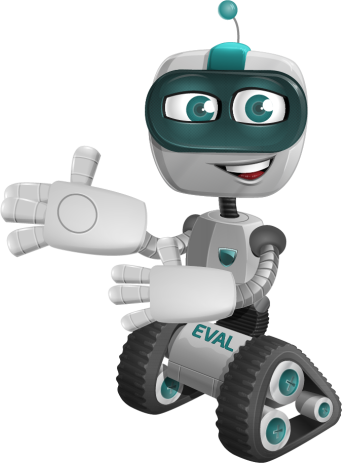Table of Contents
ToggleIntroduction
In today’s digital era, mobile devices have become indispensable tools for both personal & professional use. With the convenience they offer, there’s an increasing reliance on these devices for accessing, sharing & storing sensitive information. However, this convenience comes with significant security risks. As mobile devices become more integral to business operations, the importance of securing them has never been more critical.
Mobile Device Management [MDM] solutions have emerged as a vital strategy for addressing these security concerns. MDM provides organizations with the tools to manage, monitor & secure mobile devices, ensuring that sensitive data remains protected against unauthorized access & cyber threats. Implementing MDM solutions is crucial for maintaining organizational security, safeguarding data & ensuring compliance with various regulatory requirements.
Understanding MDM Device Management
Mobile Device Management [MDM] refers to software solutions designed to manage, monitor & secure mobile devices used within an organization. The primary objectives of MDM include:
- Ensuring the security & integrity of data on mobile devices.
- Enforcing corporate policies & compliance requirements.
- Facilitating the efficient management of devices, applications & data.
- Providing support & troubleshooting for mobile users.
Key Features of MDM Solutions
MDM solutions come with a variety of features designed to help organizations achieve their security & management objectives. Key features typically include:
- Device Enrollment & Provisioning: Simplifies the process of adding new devices to the corporate network.
- Policy Management & Enforcement: Allows administrators to set & enforce security policies, such as password requirements & device encryption.
- Application Management: Manages app deployment, updates & removals to ensure users have access to the necessary tools while preventing the use of unapproved apps.
- Security Management: Includes features like remote wipe, device encryption, VPN setup & threat detection to protect against data breaches & unauthorized access.
- Monitoring & Reporting: Provides visibility into device usage, compliance status & potential security threats, enabling proactive management & response.
Benefits of Using MDM for Both Businesses & Individual Users
MDM solutions offer numerous benefits for both businesses & individual users:
- Enhanced Security: Protects sensitive data through encryption, secure access controls & the ability to remotely wipe devices if lost or stolen.
- Improved Compliance: Ensures that devices adhere to regulatory requirements & organizational policies, reducing the risk of non-compliance penalties.
- Increased Productivity: Enables efficient management of devices & applications, ensuring that users have the tools they need to work effectively.
- Cost Savings: Reduces the time & resources needed for IT support & device management, leading to overall cost savings for the organization.
- User Convenience: Provides a seamless & secure user experience, allowing employees to work efficiently from any location.
Key Components of MDM Solutions
Device Enrollment & Provisioning
- Automated Enrollment: Simplifies the process of adding new devices to the corporate network, often through methods such as QR codes, NFC, or zero-touch enrollment.
- Provisioning Profiles: Ensures that devices are configured with the necessary settings, applications & security policies right from the start.
- User Authentication: Verifies user identity during enrollment to ensure only authorized personnel gain access to corporate resources.
Policy Management & Enforcement
- Security Policies: Establishes rules for device usage, such as password requirements, encryption mandates & screen lock settings.
- Compliance Monitoring: Continuously checks devices against set policies to ensure adherence & flags non-compliant devices for remediation.
- Role-Based Access: Controls access to corporate data & applications based on user roles & responsibilities, ensuring that users only have access to what they need.
Application Management & Distribution
- App Deployment: Pushes necessary applications to devices automatically, ensuring that users have the tools they need without manual installation.
- App Updates: Manages the updating process for all applications to ensure they are current & secure.
- App Whitelisting/Blacklisting: Controls which applications can be installed & used on devices, preventing the use of potentially harmful apps.
Security Management
- Encryption: Ensures that all data stored on mobile devices is encrypted, protecting it from unauthorized access.
- Virtual Private Network [VPN]: Provides secure remote access to corporate networks, safeguarding data transmission over the internet.
- Remote Wipe: Allows administrators to remotely erase all data from a lost or stolen device, preventing data breaches.
Monitoring & Reporting Capabilities
- Real-Time Monitoring: Tracks device usage, compliance status & security incidents in real-time, enabling swift response to potential issues.
- Alerts & Notifications: Sends alerts for policy violations, potential security threats & other critical events, ensuring that administrators can take immediate action.
- Detailed Reports: Generates comprehensive reports on device compliance, usage patterns & security incidents, aiding in audits & strategic decision-making.
Steps to Implementing MDM Device Management
Assessing Organizational Needs & Risks
Before implementing an MDM solution, it’s crucial to understand your organization’s specific needs & potential risks:
- Identify Device Usage: Determine how mobile devices are used within the organization, including types of devices & operating systems.
- Assess Security Risks: Identify potential security threats & vulnerabilities, such as data breaches, malware & unauthorized access.
- Define Objectives: Clearly outline the goals of implementing MDM, such as improving security, ensuring compliance, or enhancing productivity.
Choosing the Right MDM Solution (Criteria & Considerations)
Selecting the appropriate MDM solution requires careful evaluation of various factors:
- Compatibility: Ensure the MDM solution supports all the devices & operating systems used within your organization.
- Scalability: Choose a solution that can grow with your organization & accommodate an increasing number of devices.
- Features & Capabilities: Evaluate the features offered by different MDM solutions, such as app management, security policies & remote wipe capabilities.
- Ease of Use: Consider the user-friendliness of the solution for both administrators & end-users.
- Cost: Assess the total cost of ownership, including licensing fees, implementation costs & ongoing maintenance.
- Vendor Reputation: Research the vendor’s reputation, customer reviews & support services.
Planning & Preparing for Deployment
- Develop a Deployment Plan: Create a detailed plan outlining the deployment process, including timelines, resources & responsibilities.
- Define Policies & Procedures: Establish security policies, user guidelines & procedures for device enrollment, monitoring & incident response.
- Inventory Management: Compile an inventory of all mobile devices to be managed, ensuring each device is accounted for & properly documented.
- Communication Plan: Inform all stakeholders, including employees, about the upcoming changes, the benefits of MDM & any new policies they need to follow.
Conducting Pilot Tests & User Training
- Pilot Testing: Conduct a pilot test with a small group of users to identify any technical issues or user concerns. Use feedback to refine the deployment plan.
- User Training: Provide comprehensive training for end-users & administrators on how to use the MDM solution, adhere to security policies & troubleshoot common issues.
Full Deployment & Ongoing Management
- Full Deployment: Roll out the MDM solution to all devices across the organization according to the deployment plan.
- Continuous Monitoring: Regularly monitor devices for compliance with security policies, potential threats & performance issues.
- Regular Updates: Keep the MDM solution & all managed devices updated with the latest software & security patches.
- Feedback & Improvement: Continuously collect feedback from users & administrators to identify areas for improvement & enhance the MDM strategy.
- Incident Response: Establish & maintain an incident response plan to quickly address any security breaches or policy violations.
Best Practices for Securing Mobile Devices with MDM
Creating & Enforcing Strong Security Policies
- Develop Comprehensive Policies: Outline clear policies regarding device usage, password requirements, encryption standards & acceptable applications.
- Regular Policy Reviews: Periodically review & update security policies to adapt to evolving threats & organizational changes.
- Automated Policy Enforcement: Use MDM tools to automatically enforce security policies, ensuring consistent application across all devices.
- Role-Based Access Controls: Implement role-based access controls to ensure that users only have access to the data & applications necessary for their job functions.
Implementing Encryption & Data Protection Measures
- Device Encryption: Ensure all mobile devices are encrypted to protect data at rest. This makes it difficult for unauthorized users to access information if the device is lost or stolen.
- Secure Data Transmission: Use VPNs & secure connection protocols to protect data in transit, preventing interception by malicious actors.
- Data Loss Prevention [DLP]: Implement DLP policies to prevent unauthorized data transfers & mitigate the risk of data breaches.
- Remote Wipe & Lock: Enable remote wipe & lock capabilities to secure data if a device is lost or stolen, allowing administrators to erase data or lock the device remotely.
Regularly Updating Devices & Applications
Keeping devices & applications up-to-date is essential to protect against vulnerabilities:
- Automated Updates: Use MDM tools to automate the distribution of updates for both operating systems & applications, ensuring devices are always running the latest versions.
- Patch Management: Regularly apply security patches to address known vulnerabilities & protect devices from potential exploits.
- Application Management: Monitor & manage installed applications, ensuring only approved & secure apps are used within the organization.
Monitoring & Responding to Security Incidents
- Real-Time Monitoring: Continuously monitor device activity & compliance status to detect & respond to potential security threats promptly.
- Incident Alerts: Configure MDM solutions to send real-time alerts for suspicious activities, such as unauthorized access attempts or policy violations.
- Incident Response Plan: Develop & maintain a comprehensive incident response plan to guide actions in the event of a security breach or policy violation.
- Regular Audits: Conduct regular security audits to assess the effectiveness of security measures & identify areas for improvement.
Challenges & Considerations
Common Challenges in Implementing MDM Solutions
- Complexity of Integration: Integrating MDM solutions with existing IT infrastructure can be complex, requiring careful planning & coordination.
- User Resistance: Employees may resist the implementation of MDM due to concerns about privacy, usability & changes to their workflow.
- Device Diversity: Managing a wide range of devices & operating systems can complicate the deployment & management of MDM solutions.
- Cost: The initial investment & ongoing maintenance costs of MDM solutions can be significant, particularly for small to medium-sized businesses.
- Technical Expertise: Effective MDM implementation & management require specialized technical knowledge, which may necessitate additional training or hiring.
Balancing Security with User Experience
- Usability Testing: Conduct usability testing to ensure that security measures do not overly hinder user productivity or create frustration.
- Flexible Policies: Design security policies that provide strong protection while allowing flexibility for different user roles & needs.
- User Feedback: Collect feedback from users to identify pain points & adjust policies & configurations accordingly.
- Minimal Intrusiveness: Implement security measures that are minimally intrusive & transparent to users, such as automated updates & background compliance checks.
Regulatory Compliance & Legal Considerations
- Understanding Regulations: Ensure a thorough understanding of relevant regulations, such as GDPR, HIPAA & CCPA, that impact mobile device management.
- Data Privacy: Implement data privacy measures that comply with regulatory requirements, such as encryption & secure data transmission.
- Audit Trails: Maintain detailed audit trails of device activities, policy enforcement actions & security incidents to demonstrate compliance during audits.
- Legal Agreements: Establish clear legal agreements with employees regarding the use of personal devices for work purposes, outlining responsibilities & liabilities for both parties.
- Third-Party Risk Management: Assess & manage risks associated with third-party apps & services used on mobile devices to ensure they comply with organizational & regulatory standards.
Future Trends in MDM & Mobile Security
Emerging Technologies in MDM Solutions
- AI & Machine Learning: AI & machine learning are being integrated into MDM solutions to predict & respond to security threats more effectively. These technologies can analyze patterns & detect anomalies, enabling proactive threat mitigation.
- Unified Endpoint Management [UEM]: UEM solutions are expanding to encompass not only mobile devices but also desktops, laptops & IoT devices, providing a holistic approach to device management & security.
- Zero Trust Security Model: The Zero Trust model, which assumes that threats can come from both inside & outside the network, is becoming more prevalent in MDM solutions. This model enforces strict access controls & continuous verification of device & user identities.
- Enhanced Data Protection: Advanced encryption techniques & secure multi-factor authentication [MFA] are being integrated into MDM solutions to provide stronger data protection.
- Cloud-Based MDM: Cloud-based MDM solutions are gaining popularity due to their scalability, flexibility & ease of deployment, allowing organizations to manage devices from anywhere.
Impact of IoT [Internet of Things] on Mobile Device Security
- Increased Attack Surface: The integration of IoT devices into corporate networks increases the potential attack surface, making it more challenging to secure all endpoints.
- Device Diversity: IoT devices come in a wide variety of forms & operating systems, requiring adaptable & comprehensive MDM solutions to manage & secure them effectively.
- Interoperability: Ensuring interoperability between IoT devices & traditional mobile devices within MDM frameworks is crucial for maintaining a unified security posture.
- Data Privacy & Compliance: IoT devices often collect & transmit sensitive data, necessitating robust data privacy measures & compliance with regulatory requirements.
- Automated Threat Detection: The use of AI & machine learning can enhance the detection & mitigation of threats in IoT ecosystems by analyzing large volumes of data & identifying potential security breaches.
Conclusion
Securing mobile devices through Mobile Device Management [MDM] solutions has become an indispensable aspect of modern organizational security. As mobile devices proliferate within the workplace, they bring both unparalleled convenience & significant security risks. MDM solutions offer a comprehensive approach to managing, monitoring & securing these devices, ensuring that sensitive data remains protected while enabling efficient & productive operations. By understanding the core components of MDM, such as device enrollment, policy enforcement, application management, security measures & monitoring capabilities, organizations can implement robust security frameworks. Assessing organizational needs, choosing the right MDM solution & planning a phased implementation are critical steps in this process.
Addressing challenges like BYOD policies, balancing security with user experience & ensuring regulatory compliance are essential for the successful deployment & management of MDM solutions. The future of MDM & mobile security is promising, with emerging technologies such as AI, machine learning & unified endpoint management enhancing capabilities. The growing impact of IoT & the advent of 5G networks will further shape the mobile security landscape, necessitating adaptive & forward-thinking strategies. Ultimately, by following best practices, such as creating strong security policies, implementing encryption, regularly updating devices & educating users, organizations can significantly enhance their mobile security posture.
Frequently Asked Questions [FAQ]
What exactly is Mobile Device Management [MDM] & why is it important for my organization?
Mobile Device Management [MDM] is a type of security software used by IT departments to monitor, manage & secure employees’ mobile devices, such as smartphones & tablets, used within the organization.
How do I choose the right MDM solution for my business?
When choosing an MDM solution, consider factors such as compatibility with your devices, scalability, the features offered (like app management & security policies), ease of use, cost & the vendor’s reputation.
How can MDM help us manage Bring Your Own Device [BYOD] policies?
MDM can simplify BYOD management by allowing you to enforce security policies on personal devices, separate corporate data from personal data & ensure compliance with company standards.
What are some common challenges we might face when implementing MDM solutions?
Common challenges include integrating MDM with existing IT infrastructure, overcoming user resistance, managing a diverse range of devices, balancing security with user experience & ensuring compliance with regulatory requirements.