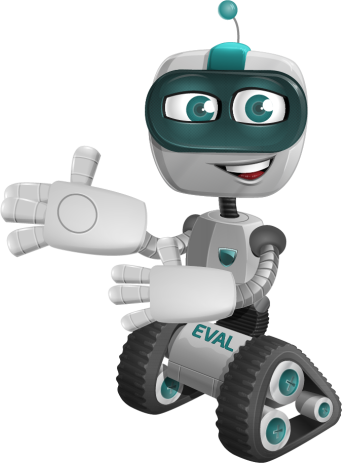Table of Contents
ToggleIntroduction
Protecting sensitive information is more critical than ever. With data breaches & cyber threats becoming increasingly common, organizations must employ robust security measures to safeguard their data. One such measure is Mandatory Access Control [MAC], a security model that enforces strict access policies based on predefined rules. This journal will explore MAC in detail, examining its core principles, benefits, implementation strategies & challenges, providing a comprehensive guide to understanding & implementing MAC in your organization.
What is Mandatory Access Control?
Mandatory Access Control [MAC] is a security model that dictates access to resources based on predefined rules & policies. Unlike other access control models, such as Discretionary Access Control [DAC], where users have the freedom to manage their own data, Mandatory Access Control operates on a system-enforced basis. This means that access decisions are made according to centrally managed policies, rather than individual user discretion.
Key Characteristics of Mandatory Access Control:
- Centralized Control: Mandatory Access Control provides centralized management of access policies, ensuring a uniform approach to data security across the organization.
- Classification & Labeling: Data & users are classified & labeled according to sensitivity & clearance levels. This classification informs access decisions.
- Strict Enforcement: Access is determined by system rules & policies, minimizing the risk of accidental or intentional data exposure.
How Mandatory Access Control Differs from Other Access Control Models
To fully appreciate Mandatory Access Control, it’s important to understand how it differs from other access control models:
- Discretionary Access Control [DAC]: DAC allows users to control access to their own resources. While flexible, it can be less secure because users can grant access to unauthorized individuals. MAC, on the other hand, enforces access policies that cannot be altered by users, providing a higher level of security.
- Role-Based Access Control [RBAC]: RBAC assigns access permissions based on user roles rather than individual ownership. While it offers a balance between flexibility & security, it does not provide the strict control of MAC.
- Attribute-Based Access Control [ABAC]: ABAC determines access based on attributes such as user characteristics or environmental conditions. Although flexible & dynamic, ABAC can be complex to manage compared to Mandatory Access Control, which relies on predefined rules & policies.
The Principles of Mandatory Access Control
Data Classification & Labeling
A fundamental principle of Mandatory Access Control is the classification & labeling of data. Data is categorized based on its sensitivity & importance & these classifications guide access decisions. For example, data may be classified into categories such as public, internal, confidential & personal. Each classification has corresponding access requirements, ensuring that only authorized individuals can access sensitive information.
- Public: Information can be freely accessed by anyone. Examples include company marketing materials or publicly available reports.
- Internal: Information intended for internal use only. Examples include internal memos or company policies.
- Confidential: Sensitive information that requires restricted access. Examples include financial records or personal employee information.
- Personal: Highly sensitive Personally Identifiable Information [PII] that must be tightly controlled. Examples include full names, phone numbers, email addresses, Social Security Numbers [SSN], etc.
User Clearances & Access Levels
In addition to classifying data, Mandatory Access Control involves assigning security clearances to users & processes. These clearances determine the level of access an individual or process has based on their role & need to know. Clearances are typically categorized into levels, such as low, medium, high & full, aligning with the data classification levels.
- Low Clearance: Access to public & internal information.
- Medium Clearance: Access to confidential information.
- High Clearance: Access to personal information.
- Full Clearance: Access to all levels of classified information.
Access Control Policies
Mandatory Access Control enforces access control policies that specify which clearances can access which data classifications. These policies are set by system administrators & are not subject to user discretion. The policies are designed to ensure that data access is restricted according to security requirements, preventing unauthorized access & reducing the risk of data breaches.
- Policy 1: Users with low clearance can access public & internal data.
- Policy 2: Users with medium clearance can access restricted data but not confidential data.
- Policy 3: Users with high clearance can access confidential & top secret data.
- Policy 4: Users with full clearance can access all data classifications.
Benefits of Mandatory Access Control
Enhanced Data Security
One of the primary benefits of Mandatory Access Control is its ability to enhance data security. By enforcing strict access controls based on predefined policies, MAC minimizes the risk of unauthorized access. This is particularly important for organizations handling sensitive or classified information, such as government agencies, financial institutions & healthcare providers.
Compliance with Regulatory Standards
In today’s regulatory environment, organizations must comply with various data protection standards & regulations. Mandatory Access Control helps organizations meet these requirements by providing a structured approach to managing data access. Regulations such as the Federal Information Processing Standard [FIPS] 199 & the International Organization for Standardization [ISO] 27001 emphasize the importance of controlled access to sensitive information. Implementing MAC can help organizations align with these standards & avoid penalties for non-compliance.
Mitigating Insider Threats
Insider threats, whether malicious or accidental, pose a significant risk to data security. Mandatory Access Control addresses this issue by enforcing access controls that cannot be overridden by users. Even if an insider attempts to access restricted data, the system’s policies will prevent unauthorized access, reducing the risk of internal breaches.
Managing Sensitive Information
Organizations often handle a wide range of sensitive information, from personal data to proprietary business information. MAC provides a structured framework for categorizing & managing this information based on its sensitivity. This helps maintain data confidentiality & integrity, ensuring that only individuals with the appropriate clearances can access sensitive data.
Implementing Mandatory Access Control
Assessing Your Security Needs
Before implementing MAC, it’s essential to assess your organization’s security needs. This involves understanding the types of data you handle, the roles within your organization & any regulatory requirements that may impact your access control policies.
Steps for Assessment:
- Identify Data Sensitivity: Determine the types of data your organization handles & classify them based on sensitivity levels. This will guide the development of access control policies.
- Define User Roles: Identify the roles within your organization & their corresponding access needs. This will help in assigning security clearances & developing access control policies.
- Review Regulatory Requirements: Evaluate any industry-specific regulations that may influence your access control policies. Ensure that your MAC implementation aligns with these requirements.
Designing Access Control Policies
With a clear understanding of your security needs, you can design access control policies that dictate how access is managed within your organization. These policies should define:
- Security Labels: Develop a labeling system for your data based on sensitivity levels. Labels should reflect the classification of the data & inform access decisions.
- Access Clearances: Assign security clearances to users & processes based on their roles & need to know. Ensure that clearances align with the sensitivity levels of the data they need to access.
- Access Rules: Create rules that specify which clearances can access which data classifications. These rules should be enforced by the system to ensure consistent application of access controls.
Implementing & Managing MAC
Implementing MAC involves configuring your systems to enforce access control policies & ensuring ongoing management of these controls. Key steps include:
- System Configuration: Configure your operating systems, databases & applications to support MAC policies. This may involve setting up Access Control Lists [ACLs] & security labels.
- Access Control Lists [ACLs]: Create & manage ACLs to define access rights based on security labels & clearances. Regularly update ACLs to reflect changes in data classification & user roles.
- Regular Audits: Conduct regular audits to ensure compliance with MAC policies. Audits help identify & address any issues or gaps in access control.
Training & Awareness
Successful implementation of MAC requires that all employees understand & adhere to access control policies. Training is crucial to ensure that staff are aware of the importance of data security & how to comply with MAC policies. Key areas of training include:
- Importance of Data Security: Educate employees about the significance of protecting sensitive information & the role of MAC in safeguarding data.
- Compliance with Policies: Provide training on how to follow MAC policies & procedures. Ensure that employees understand their responsibilities regarding data access & security.
- Reporting Security Incidents: Establish clear procedures for reporting security incidents or potential breaches. Employees should know how to report suspicious activities & unauthorized access attempts.
In a financial institution, employees handling customer financial information should receive training on the MAC policies in place. They should understand how their roles affect their access levels & be aware of the procedures for reporting any security concerns or access issues.
Challenges of Mandatory Access Control
Balancing Security & Usability
One of the main challenges with MAC is balancing security with usability. Strict access controls can sometimes hinder users’ ability to perform their tasks efficiently. For example, employees might face delays if they require special permissions to access certain data or systems. Striking the right balance is crucial to ensure that security measures do not unduly impact productivity.
In a healthcare organization, physicians may need quick access to patient records to provide timely care. While MAC ensures that only authorized personnel can access sensitive information, the system must be designed to facilitate efficient access for those with the necessary clearances without compromising security.
Managing Complexity
Implementing & managing MAC can be complex, particularly in large organizations with diverse data types & user roles. Developing & maintaining access control policies requires careful planning & ongoing management. This complexity can be mitigated through the use of automated tools & centralized management systems.
For a multinational corporation with multiple departments & varying levels of data sensitivity, employing a centralized access control management system can simplify the process. Automation tools can help manage ACLs, update access permissions & ensure consistent policy enforcement across different regions & departments.
Addressing False Positives & Access Denied Issues
Strict access controls may occasionally result in false positives, where legitimate access requests are denied. This can create frustration & hinder productivity. Regularly reviewing & updating access control policies can help minimize these issues. Additionally, establishing a clear process for requesting & resolving access issues can improve the user experience.
In a legal firm, a paralegal might need temporary access to specific case files for a court proceeding. If MAC policies are too restrictive, the paralegal might face delays in obtaining the necessary access. Implementing a streamlined process for temporary access requests can help address these issues while maintaining overall security.
Conclusion
Mandatory Access Control [MAC] is a vital component of any comprehensive data security strategy. By enforcing strict access policies based on predefined rules & classifications, MAC enhances data security, supports regulatory compliance & mitigates insider threats. While implementing MAC can present challenges, such as balancing security with usability & managing complexity, the benefits far outweigh the drawbacks.
As technology & regulatory environments continue to evolve, integrating MAC with advanced security technologies & adapting to new trends will be essential for maintaining robust data protection. Embracing MAC as a cornerstone of your organization’s security framework will help ensure that your data remains secure, compliant & well-managed in today’s dynamic digital landscape.
Key Takeaways
- Mandatory Access Control [MAC] provides a structured & centralized approach to data security by enforcing strict access policies based on predefined rules & classifications.
- Benefits of MAC include enhanced data security, regulatory compliance, mitigation of insider threats & effective management of sensitive information.
- Challenges of MAC involve balancing security with usability, managing complexity & addressing false positives or access denied issues.
- Successful implementation of MAC requires careful planning, regular audits, employee training & ongoing management to ensure effective access control & data protection.
Frequently Asked Questions [FAQ]
What is the primary difference between Mandatory Access Control [MAC] & Discretionary Access Control [DAC]?
MAC enforces access policies based on predefined rules & classifications, with centralized control & strict enforcement. In contrast, DAC allows users to control access to their own resources, providing more flexibility but potentially less security.
How does MAC help in regulatory compliance?
MAC helps organizations comply with regulatory standards by providing a structured approach to managing data access. It ensures that access controls align with regulations such as FIPS 199 & ISO 27001, which emphasize the importance of controlled access to sensitive information.
What are some common challenges associated with implementing MAC?
Common challenges include balancing security with usability, managing the complexity of access control policies & addressing issues related to false positives & access denials. These challenges can be mitigated through careful planning, automation & regular policy reviews.
How can organizations integrate MAC with advanced security technologies?
Organizations can integrate MAC with advanced technologies such as Machine Learning [ML] & Artificial Intelligence [AI] to enhance threat detection & response capabilities. These technologies can analyze access patterns & identify potential security threats that may not be evident through traditional MAC controls.
What role does MAC play in cloud computing environments?
MAC plays a crucial role in cloud computing by providing consistent access controls across hybrid & multi-cloud environments. Cloud-based MAC solutions help maintain security & compliance by ensuring that access policies are enforced regardless of where the data or applications are hosted.