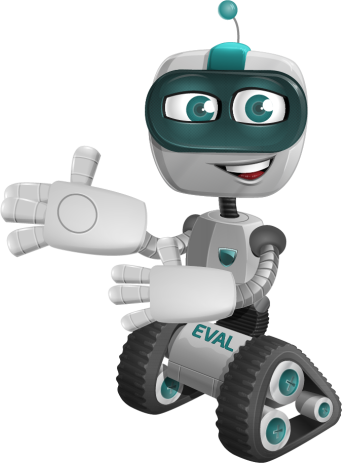Table of Contents
ToggleIntroduction
The growing adoption of cloud computing, particularly by small firms, has changed the business operations landscape. Historically, these businesses faced considerable challenges in integrating advanced IT infrastructure due to high expenditures & difficult maintenance requirements. However, cloud computing has democratized access to powerful computing resources, allowing even the tiniest businesses to benefit from cutting-edge technology without making significant upfront investments. In this blog , we will be demystifying AWS SaaS security and the approach which will help you to protect your business in the cloud.
Cloud computing comprises a wide range of service models, with Software as a Service [SaaS] developing as an essential component of modern company operations. SaaS enables organizations to access & use software applications hosted & managed by third-party suppliers over the internet. This architecture eliminates the need for on-premises installation & management, resulting in increased scalability, flexibility & cost efficiency.
Amazon Web Services is at the vanguard of cloud service providers, providing a comprehensive spectrum of cloud computing services to businesses of all kinds, from startups to multinational corporations. It’s extensive infrastructure, global reach & strong security measures have made it a top choice for enterprises looking for dependable & scalable cloud solutions.
The combination of cloud computing, particularly SaaS & Amazon Web Services infrastructure has transformed how small businesses function, allowing them to compete more successfully in the digital economy. This journal will go into the important parts of protecting SaaS apps on Amazon Web Services, providing insights & best practices for small businesses looking to protect their valuable assets in the cloud. Understanding & executing these techniques allows small organizations to reduce risks, improve operational resilience & realize the full potential of cloud technology without jeopardizing security.
Understanding SaaS Security Basics
Software as a Service [SaaS] is a paradigm change in software delivery in which programs are hosted & managed by third-party providers & accessed via the internet. This strategy eliminates the need for enterprises to install & maintain software locally, which provides major benefits in terms of scalability, accessibility & cost-effectiveness. SaaS applications range from simple productivity tools like email & office suites to advanced enterprise solutions like customer relationship management [CRM] systems & financial management software. The significance of SaaS in cloud computing is critical because it allows organizations to quickly build & scale applications without investing in hardware infrastructure, supporting innovation & agility in corporate processes.
However, the use of SaaS presents distinct security problems. One of the key issues is data security, as sensitive information travels across external networks & is stored in the cloud. This creates concerns about data security, integrity & availability, requiring strong encryption, access controls & data protection measures. Compliance with legal obligations & industry standards, such as GDPR, HIPAA & PCI DSS, is also crucial, as they set strict rules on data management & privacy protection.
The shared responsibility model outlines how Amazon Web Services & the customer share security responsibilities in its SaaS solutions. It is in charge of the security of the cloud infrastructure, which includes physical facilities, network infrastructure & hypervisors. Customers, on the other hand, are responsible for data security, access control configuration, user identity management & application-level security implementation. Understanding the division of responsibilities is critical for small businesses using Amazon Web Services SaaS because it clarifies their responsibility in ensuring a safe working environment & aids in the effective implementation of security controls to prevent risks associated with cloud-based SaaS applications.
Threat Landscape for Small Businesses Using AWS SaaS
Small organizations that use Amazon Web Services SaaS solutions are vulnerable to a wide range of security attacks, which can compromise critical data, interrupt operations & damage their brand. Understanding these dangers is critical for developing effective security measures & reducing potential hazards.
Common Security Threats Faced by Small Businesses
Data Breach: Unauthorized access to sensitive data, whether through deliberate attacks or unintentional exposures, is a serious concern. This can result in financial losses, regulatory penalties & erosion of customer trust.
Phishing & Social Engineering: Phishing & Social Engineering attacks are common against small organizations, with attackers attempting to deceive staff into disclosing important information or passwords. Social engineering techniques take use of human vulnerabilities to obtain illegal access to systems.
Malware & Ransomware: Malware & Ransomware are types of malicious software that can infect systems, encrypt data or disrupt operations. Small firms may lack the necessary cybersecurity procedures to detect & mitigate these threats successfully.
Insider Threats: Employees or contractors that act maliciously or negligently can constitute insider threats. These persons may purposefully abuse privileges or mistakenly disclose important information.
Account Hijacking: Compromised credentials or poor authentication measures can result in unauthorized access to Amazon Web Services accounts or SaaS services, allowing attackers to modify data or resources.
Impact of Security Incidents on Small Business Operations
Financial Losses: Remediation costs, legal fees & regulatory fines resulting from data breaches or compliance failures can put a strain on small businesses.
Operational Disruption: Downtime caused by malware infections, ransomware attacks or system compromises can affect business operations, resulting in lost productivity & opportunities.
Reputation Damage: Public disclosure of security breaches can undermine customer trust & harm small firms’ brand reputation, potentially resulting in lost customers & income.
Regulatory Consequences: Failure to comply with data protection requirements (example: GDPR, HIPAA) can result in penalties & legal ramifications, further compromising corporate sustainability.
AWS Security Features & Best Practices
AWS Security Architecture is based on a shared responsibility paradigm, with Amazon Web Services managing security “of the cloud” (including infrastructure & hardware) & customers responsible for security “in the cloud” (containing data, applications & configurations). AWS has a multi-layered approach to security, including physical security, network security, access management, data encryption & compliance certifications. This architecture establishes a secure basis for launching SaaS applications & ensures that security measures grow with business requirements.
Built-in Security Features of AWS SaaS Offerings
Identity & Access Management [IAM]: Amazon Web Services IAM is the foundation for restricting access to AWS services & resources. It enables SaaS providers to centrally manage user identities, roles & permissions. IAM enforces the principle of least privilege by setting fine-grained access controls that ensure only authorized entities have access to specific resources within the SaaS service. Multi-factor Authentication [MFA] improves security by demanding verification beyond a username & password. IAM also offers connection with identity providers [IdPs] & federated access for external users, making secure access management possible beyond corporate boundaries.
Virtual Private Cloud [VPC]: VPC creates separate network environments within Amazon Web Services in which SaaS companies can securely deploy their apps. It enables the configuration of network parameters such as IP address ranges, subnets, routing tables & network gateways. SaaS providers can use security groups & network Access Control Lists [ACLs] to manage inbound & outgoing traffic to their apps. SaaS providers can use VPC to ensure that their applications are isolated from other networks & have regulated access points, which improves security against unwanted access & network assaults.
Encryption: The Amazon Web Services Key Management Service [KMS] enables SaaS providers to securely manage encryption keys & encrypt data stored in AWS services such as S3, EBS & RDS. Encryption at rest ensures that data is secure even when physical storage devices are compromised.
AWS offers the SSL/TLS protocols for encrypting data in transit between clients & Amazon Web Services-hosted SaaS applications. This ensures that data sent over the internet or internal networks is encrypted & secure against interception & modification.
Best Practices for Configuring & Managing AWS Services Securely
Least Privilege Principle: Implement the least privilege principle to grant users, roles & apps only the permissions they require. Use Amazon Web Services Identity & Access Management [IAM] to design policies that limit access based on the principle of least privilege. Regularly examine permissions & delete any superfluous access rights.
Enable Multi-Factor Authentication [MFA]: Enable Multi-Factor Authentication [MFA] for all IAM users to increase security. MFA requires users to give two or more verification factors in order to get access, such as a password & a unique code texted to their mobile device. This dramatically minimizes the likelihood of unauthorized access, even if credentials are compromised.
Secure access to AWS Resources: Instead of long-term access keys, use Amazon Web Services IAM roles for AWS-based applications & services. Roles enable you to dynamically & securely provide access to entities in your AWS account, such as EC2 instances, Lambda functions & users.
Encrypt Data at Rest & in Transit: Encrypt sensitive data at rest & in transit using Amazon Web Services Key Management Service [KMS] & AWS services including S3, EBS & RDS. Enable Secure Sockets Layer/Transport Layer Security [SSL/TLS] encryption in transit to safeguard data sent between users & AWS SaaS apps.
Implement Network Security Best Practices: To implement network security best practices, use Amazon Web Services Virtual Private Cloud [VPC] to build separated network environments for AWS resources. Set up security groups & network Access Control Lists [ACLs] to manage inbound & outbound traffic, permitting only necessary connections. AWS Web Application Firewall [WAF] & AWS Shield provide security against Distributed Denial of Service [DDoS] attacks & web application vulnerabilities.
Securing Data in AWS SaaS Environments:
Encryption at Rest & in Transit:
Amazon Web Services provides encryption tools to safeguard data at rest & in transit. Encryption at rest ensures that data saved in AWS services such as Simple Storage Service [S3], Elastic Block Store [EBS] & Relational Database Service [RDS] is protected by robust encryption techniques. Amazon Web Services Key Management Service [KMS] enables SaaS providers to securely maintain encryption keys while limiting access & permissions for decrypting & accessing sensitive data. This protects data against unwanted access, whether via physical theft of storage devices or unlawful access to cloud infrastructure.
Encryption in transit ensures that data sent between users, clients & Amazon Web Services SaaS applications is encrypted with industry-standard SSL/TLS protocols. This protects data from interception, eavesdropping & tampering when being transmitted over the internet or internal networks. SaaS providers may provide end-to-end data safety by adopting encryption at rest & in transit, while also maintaining regulatory compliance & increasing customer trust.
Access Control & Identity Management:
Effective access control techniques are critical for ensuring data security in AWS SaaS systems. AWS Identity & Access Management [IAM] allows SaaS providers to manage user identities, roles & permissions using the concept of least privilege. IAM helps prevent unauthorized access to sensitive data by granting users just the rights they need to complete their tasks. Multi-factor authentication [MFA] enhances access restrictions by requiring verification factors other than passwords, such as SMS codes or hardware tokens, which reduces the risk of credential theft & unlawful access.
Implementing fine-grained access restrictions & evaluating permissions on a regular basis guarantees that only authorized entities have access to & change data within AWS SaaS apps. Integrating IAM with external identity providers [IdPs] provides for federated access, which enables secure access control across different corporate boundaries without
Backup & Disaster Recovery:
Implementing strong backup & disaster recovery [DR] procedures is critical for data protection in AWS SaaS systems. AWS provides services such as AWS Backup & Amazon S3 Versioning, which enable automated backups, data replication & versioning to prevent data loss due to inadvertent deletion, hardware failures or ransomware attacks. SaaS providers can specify backup policies, retention durations & recovery goals to provide data resilience & business continuity in the event of disruptions or calamities.
Managing Access & Identity in AWS:
Identity & Access Management [IAM] is critical for protecting the security & integrity of AWS environments, including SaaS applications. IAM enables enterprises to securely manage user identities & regulate access to Amazon Web Services services. By centralizing permissions & access policies, IAM helps to enforce the concept of least privilege, which guarantees that users & applications only have the permissions they need to execute their specified jobs. This lowers the danger of unauthorized access & narrows the attack surface in AWS SaaS settings. Effective IAM implementation not only improves security but also makes compliance auditing easier by generating full records of user activity & access attempts.
Implementing the principle of least privilege in AWS IAM entails allowing users & applications only the permissions needed to do their assigned responsibilities, no more & no less. This method considerably decreases the danger of inadvertent or intentional permissions misuse, which could result in data breaches or system intrusions. To achieve the least privilege:
Role-Based Access Control [RBAC]: Role-Based Access Control [RBAC] Define IAM roles based on work duties & assign appropriate rights. Roles should focus on certain tasks or functions.
Regular Reviews & Audits: Regularly examine IAM policies & permissions to verify they are still in line with current business requirements. Use AWS IAM Access Analyzer to detect & remove unauthorized permissions.
Multi-Factor Authentication [MFA] & its Role in Securing AWS SaaS Applications:
Multi-Factor Authentication [MFA] adds an extra degree of protection to usernames & passwords by asking users to give two or more verification factors to confirm their identity. Enabling MFA for IAM users in AWS SaaS systems is critical, particularly for administrative accounts & privileged users. MFA dramatically minimizes the danger of unauthorized access, even when passwords are compromised or acquired via phishing or brute-force assaults. AWS supports a variety of MFA alternatives, including virtual MFA devices, hardware tokens & SMS-based authentication, allowing enterprises to select the technique that best meets their security needs & user preferences. By integrating MFA, AWS SaaS providers increase access controls & improve overall security posture, protecting critical data & resources from illegal access.
Educating & Training Small Business Teams:
Security awareness among small business employees is critical for reducing cybersecurity threats & securing AWS SaaS installations. Employees are frequently the first line of defense against social engineering assaults, phishing schemes & other cyber dangers. Employees can spot suspicious actions, protect sensitive information & report potential security issues more quickly if they are educated on common dangers & best practices. Security awareness also develops a culture of vigilance & accountability among employees, who recognize their role in ensuring the security & integrity of AWS SaaS applications & data.
Effective training programs are critical for informing small business teams about AWS SaaS security best practices, tools & processes. AWS offers a variety of training options, including online courses, workshops, certification programs (such as the AWS Certified Security Specialty) & documentation. These materials discuss IAM best practices, data encryption, network security, incident response & compliance. Customized training sessions can be designed to address unique security concerns encountered by small firms using AWS SaaS, providing employees with the knowledge & skills required to properly navigate & secure cloud environments.
Integrating security into organizational culture entails cultivating a mindset in which security issues are embedded in daily operations & decision-making processes. This includes:
Leadership Commitment: Encouraging executive buy-in & support for security initiatives, ensuring that security is emphasized throughout the firm.
Employee Engagement: Providing frequent security training, workshops & awareness campaigns to foster a sense of shared responsibility for security.
Security Policy & Procedures: Creating explicit security rules, standards & procedures that specify appropriate AWS SaaS resource usage, data handling methods, incident reporting processes & compliance criteria.
Conclusion:
Securing AWS SaaS environments requires a multidimensional approach that combines strong technical safeguards, extensive user education & an organizational commitment to cybersecurity. Amazon Web Services [AWS] includes a plethora of built-in security capabilities, such as Identity & Access Management [IAM], encryption mechanisms, network security controls & monitoring tools, which allow SaaS providers to efficiently protect critical data & applications.
Furthermore, AWS’ emphasis on compliance with worldwide standards & certifications such as SOC 1/2/3, ISO 27001, PCI DSS & GDPR gives SaaS companies & their customers confidence in the security & privacy of data housed on AWS. These compliance initiatives not only demonstrate AWS’ commitment to maintaining a safe cloud environment, but also help SaaS providers meet industry-specific legal requirements.
Beyond technical safeguards, educating & training small business staff on security awareness is critical. Creating a security-aware culture enables staff to notice & effectively respond to possible risks, improving the overall resilience of AWS SaaS deployments. AWS provides extensive training resources & certification programs to provide individuals with the knowledge & skills required to confidently navigate & secure cloud environments.
Frequently Asked Questions [FAQ]
What is AWS SaaS & why is security important for it?
AWS Software as a Service [SaaS] refers to cloud-based applications delivered over the internet which are deployed on AWS. Security is crucial to protect sensitive data & ensure uninterrupted service availability for users.
How does AWS IAM enhance security in SaaS environments?
AWS Identity & Access Management [IAM] allows SaaS providers to manage user permissions securely, enforcing least privilege principles to control access to AWS resources & applications.
How does AWS help small businesses comply with industry regulations in SaaS environments?
AWS offers compliance certifications & adheres to global standards (example:, SOC, ISO, PCI DSS), providing assurance that SaaS deployments meet regulatory requirements for data security & privacy.