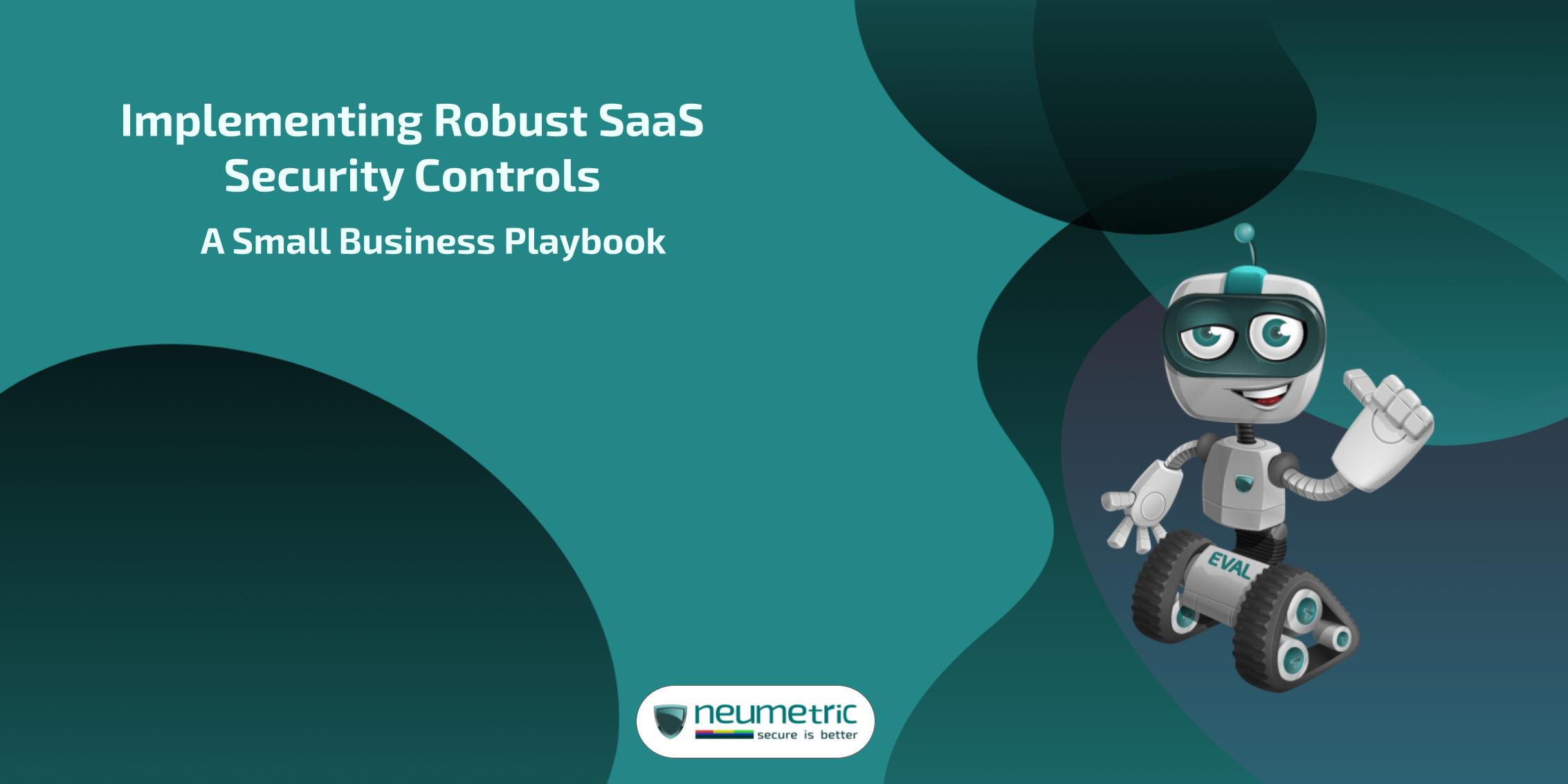Table of Contents
ToggleIntroduction
Software as a service [SaaS] solutions are becoming more & more popular among small businesses as a way to increase productivity, streamline operations & maintain their competitive edge in the quickly changing digital landscape of today. But this technological revolution also means that strong SaaS security measures are desperately needed. Small businesses must prioritize their digital defenses as cyber threats continue to change & target all sizes of firms.
With the help of this comprehensive journal, you’ll be able to build efficient SaaS security controls & make sure that your small business can take full advantage of cloud-based services without sacrificing security. From comprehending the particular difficulties encountered by tiny enterprises to investigating state-of-the-art security protocols, we’ll furnish you with a useful guide to strengthen your digital resources.
Understanding the SaaS Security Landscape for Small Businesses
The Rise of SaaS in Small Business Operations
Prior to delving into the particulars of SaaS security controls, it’s critical to acknowledge how SaaS has revolutionized the operations of small businesses. Cloud-based apps have made it easier for smaller businesses to compete on an even playing field with larger organizations by democratizing access to strong tools & technologies. SaaS solutions have become essential to many small business operations, ranging from Project Management platforms to Accounting Software & Customer Relationship Management [CRM] systems.
The adoption of SaaS has been particularly rapid among small businesses due to several key advantages:
- Cost-effectiveness: SaaS eliminates the need for significant upfront investments in hardware & software licenses.
- Scalability: Cloud-based solutions can easily grow with your business, allowing for seamless expansion.
- Automatic updates: SaaS providers handle software updates & maintenance, ensuring you always have access to the latest features & security patches.
- Integration capabilities: Many SaaS solutions offer APIs & pre-built integrations, allowing for streamlined workflows across different tools.
Unique Security Challenges for Small Businesses
While SaaS offers numerous advantages, it also presents unique security challenges for small businesses:
- Limited resources: Small businesses often lack dedicated IT security teams or substantial budgets for cybersecurity measures. This can leave them vulnerable to sophisticated attacks that larger organizations might be better equipped to handle.
- Increased attack surface: The adoption of multiple SaaS applications expands the potential entry points for cyber attackers. Each new application introduces its own set of potential vulnerabilities that need to be managed & secured.
- Data sensitivity: Small businesses handle sensitive customer & financial data, making them attractive targets for cybercriminals. The concentration of valuable data in cloud-based systems can make SaaS applications a prime target for attacks.
- Compliance requirements: Depending on the industry, small businesses may need to adhere to specific data protection regulations such as GDPR, HIPAA & PCI DSS. Ensuring compliance across multiple SaaS platforms can be complex & challenging.
- Employee awareness: Smaller teams may have less formal security training, increasing the risk of human error. Phishing attacks, weak passwords & inadvertent data leaks are common issues that can compromise SaaS security.
- Shadow IT: Employees may adopt unauthorized SaaS applications to improve their productivity, unknowingly introducing security risks to the organization.
- Vendor dependence: Small businesses rely heavily on their SaaS providers for security measures, which can be problematic if the vendor’s security practices are inadequate or if there’s a lack of transparency about their security protocols.
- Data ownership & control: When using SaaS applications, businesses may have less direct control over their data, raising concerns about data ownership, privacy & the ability to fully delete data when necessary.
- Integration complexities: As businesses adopt multiple SaaS solutions, securing the integrations between these applications becomes crucial to prevent data leaks or unauthorized access.
- Disaster recovery & business continuity: Reliance on SaaS applications means that any downtime or data loss on the provider’s end can significantly impact business operations, making robust backup & recovery strategies essential.
Understanding these challenges is the first step in developing a comprehensive SaaS security strategy for your small business. By acknowledging these potential vulnerabilities, you can take proactive steps to implement robust SaaS security controls that address these specific concerns.
Essential SaaS Security Controls for Small Businesses
- Identity & Access Management [IAM]
Implementing robust identity & access management is the cornerstone of effective SaaS security controls. For small businesses, this means:
Enforcing strong password policies across all SaaS applications:
- Require complex passwords with a mix of uppercase & lowercase letters, numbers & special characters.
- Implement minimum password length requirements (example: at least 12 characters).
Enforce regular password changes, but balance this with usability to prevent password fatigue.
Implementing multi-factor authentication [MFA] for all user accounts:
- Use a combination of something the user knows (password), something they have (mobile device), and/or something they are (biometrics).
- Consider adaptive MFA that adjusts authentication requirements based on risk factors like location, device & time of access.
Utilizing Single Sign-On [SSO] solutions to streamline access & improve security:
- Implement SSO across all SaaS applications to reduce the number of passwords users need to remember.
- Choose an SSO solution that supports strong authentication protocols like SAML 2.0 or OAuth 2.0.
- Data Encryption
Protecting sensitive information in transit & at rest is crucial. Ensure that your SaaS providers offer:
At-rest encryption for stored data:
- Ensure your SaaS providers use strong encryption algorithms (example: AES-256) for data storage.
- Verify that encryption keys are properly managed & rotated regularly.
Options for customer-managed encryption keys:
- Consider SaaS providers that offer Bring-Your-Own-Key [BYOK] options for added control over data encryption.
- Implement a robust key management system to securely store & manage encryption keys.
- Regular Security Audits & Assessments
Conducting periodic security audits helps identify vulnerabilities & ensure compliance. Small businesses should:
Perform regular vulnerability scans of their SaaS environments:
- Use automated tools to scan for common vulnerabilities & misconfigurations in your SaaS applications.
- Conduct scans at least quarterly & more frequently for critical systems.
Conduct annual penetration testing to identify potential weaknesses:
- Engage third-party security experts to perform thorough penetration tests of your SaaS environment.
- Focus on testing both the technical controls & the human element through social engineering exercises.
Review SaaS provider security certifications & compliance reports:
- Regularly review SOC 2 reports, ISO 27001 certifications & other relevant security documentation from your SaaS providers.
- Ensure that your providers maintain compliance with industry-specific regulations relevant to your business.
- Backup & Disaster Recovery
Data loss can be catastrophic for small businesses. Implement robust backup & disaster recovery measures:
Regularly backup all critical data stored in SaaS applications:
- Implement automated daily backups of all critical data.
- Store backups in a separate location or with a different provider to ensure data availability in case of a major incident.
Test restoration processes to ensure data can be recovered quickly:
- Conduct quarterly restoration tests to verify the integrity of your backups.
- Time your restoration processes to ensure they meet your Recovery Time Objectives [RTOs].
Develop & maintain an incident response plan for potential data breaches or service outages:
- Create a detailed plan that outlines roles, responsibilities & steps to be taken in case of a security incident.
- Regularly update & test your incident response plan through tabletop exercises.
- Employee Training & Awareness
Human error remains one of the biggest security risks. Prioritize ongoing employee education:
Conduct regular security awareness training sessions:
- Hold quarterly training sessions covering topics like phishing prevention, password security & safe browsing habits.
- Use real-world examples & interactive exercises to make the training engaging & memorable.
Provide guidelines for safe use of SaaS applications:
- Develop & distribute clear, easy-to-follow guidelines for using each SaaS application securely.
- Include instructions on how to recognize & report potential security incidents.
Implement phishing simulations to test & improve employee vigilance:
- Conduct regular phishing simulations to identify employees who may need additional training.
- Provide immediate feedback & education to employees who fall for simulated phishing attempts.
Advanced SaaS Security Controls for Enhanced Protection
As your small business grows & your SaaS usage becomes more complex, consider implementing these advanced security controls:
- Cloud Access Security Broker [CASB] Solutions
CASB solutions act as a security policy enforcement point between cloud service consumers & cloud service providers. Consider implementing a CASB solution to:
Gain visibility into shadow IT & unauthorized SaaS usage:
- Discover & monitor all cloud services being used within your organization.
- Assess the risk level of each discovered application & enforce policies accordingly.
Enforce consistent security policies across multiple cloud services:
- Apply uniform Data Loss Prevention [DLP] policies across all your SaaS applications.
- Implement consistent access control & authentication policies regardless of the SaaS provider.
Monitor & control data movement between on-premises systems & cloud applications:
- Track sensitive data as it moves between your local systems & SaaS applications.
- Prevent unauthorized data transfers or sharing of sensitive information.
- Zero Trust Architecture
Adopting a zero trust approach can significantly enhance your SaaS security posture:
Verify every user, device & network connection before granting access:
- Implement continuous authentication & authorization for all access requests.
- Use context-aware access policies that consider factors like device health, location & user behavior.
Implement least privilege access principles:
- Grant users the minimum level of access required to perform their job functions.
- Regularly review & adjust access privileges to ensure they remain appropriate.
Continuously monitor & validate user activities within SaaS applications:
- Implement User & Entity Behavior Analytics [UEBA] to detect anomalous activities.
- Set up alerts for suspicious behaviors like unusual data access patterns or login attempts from new locations.
- API Security
Many SaaS applications rely on APIs for integration & data exchange. Protect these potential vulnerabilities by:
Implementing API gateways to control & monitor API traffic:
- Use API gateways to enforce authentication, rate limiting & other security policies.
- Monitor API usage patterns to detect potential abuse or attacks.
Utilizing OAuth 2.0 or other secure authentication protocols for API access:
- Implement strong authentication mechanisms for all API access.
- Use short-lived access tokens & implement token refresh mechanisms.
Regularly auditing & updating API keys & access tokens:
- Implement a process for regularly rotating API keys & revoking unused or compromised credentials.
- Monitor for & revoke any API keys that have been accidentally exposed or leaked.
- Third-Party Risk Management
Small businesses often rely on multiple SaaS vendors. Mitigate third-party risks by:
Conducting thorough due diligence on SaaS providers’ security practices:
- Review vendors’ security certifications, compliance reports & incident response procedures.
- Assess their data handling practices, including data storage locations & retention policies.
Implementing vendor risk assessment processes:
- Develop a standardized questionnaire to evaluate potential vendors’ security postures.
- Conduct annual reassessments of existing vendors to ensure ongoing compliance with your security requirements.
Regularly reviewing & updating Service Level Agreements [SLAs] & security requirements:
- Clearly define security expectations & responsibilities in your contracts with SaaS providers.
- Include provisions for security audits, incident notification & data deletion upon contract termination.
- Continuous Monitoring & Threat Intelligence
Stay ahead of emerging threats with proactive monitoring:
Implement Security Information & Event Management [SIEM] solutions:
- Centralized log collection & analysis from all your SaaS applications.
- Set up correlation rules to detect complex attack patterns across multiple systems.
Leverage threat intelligence feeds to stay informed about new vulnerabilities & attack vectors:
- Subscribe to reputable threat intelligence services relevant to your industry.
- Integrate threat intelligence into your security operations to proactively defend against emerging threats.
Use behavioral analytics to detect anomalies & potential insider threats:
- Implement User & Entity Behavior Analytics [UEBA] to establish baseline behaviors for users & systems.
- Set up alerts for deviations from normal behavior patterns that could indicate a security threat.
Conclusion
Implementing robust SaaS security controls is no longer optional for small businesses – it’s a necessity in today’s digital landscape. By following this playbook, you can create a strong foundation for protecting your valuable data & digital assets while leveraging the power of cloud-based applications.
Remember that SaaS security is an ongoing process, not a one-time implementation. Stay vigilant, keep learning & regularly reassess your security posture to ensure that your small business remains protected against evolving cyber threats. With the right approach & tools, you can confidently embrace SaaS solutions & drive your business forward in the digital age.
As you embark on this journey to enhance your SaaS security, remember that every small step counts. Start with the fundamentals, gradually build up your defenses & always prioritize the security of your business & customer data. By doing so, you’ll not only protect your business from potential threats but also gain a competitive advantage in an increasingly digital marketplace.
Embrace the challenge of implementing SaaS security controls as an opportunity to strengthen your business & build trust with your customers. With dedication, ongoing education & a proactive approach to security, your small business can thrive in the world of SaaS while keeping your digital assets safe & secure.
Key Takeaways
- Implement strong identity & access management, including MFA & SSO
- Ensure data encryption both in transit & at rest
- Conduct regular security audits & vulnerability assessments
- Prioritize employee training & awareness programs
- Consider advanced solutions like CASB & zero trust architecture as your business grows
- Stay compliant with relevant industry regulations
- Balance security measures with usability to maintain productivity
- Continuously monitor & adapt your security strategy to address emerging threats
- Leverage AI & automation to enhance your security posture
- Foster a culture of security awareness throughout your organization
Frequently Asked Questions [FAQ]
How often should we update our SaaS security controls?
It’s recommended to review & update your SaaS security controls at least annually & whenever there are significant changes to your business operations or the threat landscape. However, certain aspects like vulnerability scanning & employee training should be conducted more frequently, ideally on a quarterly basis.
What’s the most cost-effective way for a small business to implement robust SaaS security controls?
Focus on the essentials first: strong identity & access management, data encryption & employee training. As your business grows, gradually invest in more advanced solutions like CASB & zero trust architecture. Prioritize cloud-based security solutions that offer flexible pricing models & can scale with your business.
How can we ensure our employees follow SaaS security best practices?
Employee-related SaaS security controls include regular training, clear policies & leading by example are crucial. Consider implementing gamification or rewards for employees who consistently adhere to security protocols. Create a security awareness program that includes regular phishing simulations, interactive workshops & easily accessible resources for employees to reference.
What should we do if we suspect a security breach in one of our SaaS applications?
Immediately activate your incident response plan, which should include steps for isolating affected systems, notifying relevant parties & engaging with your SaaS provider’s security team. Document all actions taken during the incident response process & conduct a thorough post-incident review to identify lessons learned & areas for improvement.
How can we evaluate the security of a potential new SaaS provider?
Request & review their security certifications, compliance reports & incident response procedures. Ask for details about their encryption methods, data handling practices & access controls. Consider using a vendor risk assessment questionnaire to standardize your evaluation process & don’t hesitate to ask for references from other clients in your industry.